Chat2DB vs Traditional SQL Tools Comparison

Managing databases can feel overwhelming, especially if you lack technical expertise. Chat2DB changes this by letting you write queries in natural language, making it a perfect choice for beginners. You can connect to multiple databases and generate optimized queries without needing to master sql. Traditional tools, on the other hand, often require advanced skills. Many users struggle with their steep learning curve, limited customization, and basic data visualization. Chat2DB’s text2sql capabilities simplify these challenges, offering a user-friendly way to analyze data and create insights effortlessly.
Key Takeaways
Chat2DB lets users write database questions in simple language. This helps beginners who don’t know SQL.
It works with many databases, so users can handle different systems in one place.
Chat2DB uses AI to make queries faster and analyze data better.
Traditional SQL tools give more control and options. They are great for experts who need detailed database work.
Pick the tool based on your needs. Chat2DB is good for quick answers, while traditional tools are best for hard tasks.
Overview of Chat2DB
What is Chat2DB?
Chat2DB is an innovative AI-driven database management tool designed to simplify how you interact with databases. It eliminates the need for extensive SQL knowledge by allowing you to write queries in natural language. Whether you are a beginner or an experienced professional, Chat2DB empowers you to connect to multiple databases and generate optimized SQL queries effortlessly. Its intuitive design ensures that even non-technical users can manage databases with ease. By bridging the gap between technical complexity and user accessibility, Chat2DB redefines how you approach database management.
Core Features of Chat2DB
Chat2DB offers a range of features that make it stand out among text2sql tools. Here are some of its key functionalities:
Key Functionality | Description |
|---|---|
Simplifies complex queries and accelerates data retrieval, making database management intuitive. | |
Converts natural language queries into SQL statements automatically. | |
User-Friendly Interface | Designed for non-technical users to easily manage databases without coding. |
Cross-Database Compatibility | Supports multiple databases, enhancing versatility. |
These features ensure that you can perform tasks like creating SQL queries, analyzing data, and generating reports with minimal effort. The platform also supports advanced data analysis and automated reporting, making it a comprehensive solution for database management.
Unique Selling Points of Chat2DB as a Text2SQL Tool
Chat2DB excels in areas where traditional tools often fall short. Its natural language processing capabilities allow you to create SQL queries without needing to understand complex syntax. This makes it one of the most accessible text2sql tools available today. Additionally, its cross-database compatibility ensures seamless integration with databases like MySQL, PostgreSQL, and Oracle.
Industries such as finance, healthcare, and e-commerce have adopted Chat2DB for its ability to optimize workflows. For example, in finance, it reduces report generation time by 30%, while in e-commerce, it enhances customer experiences, leading to a 25% increase in sales. These real-world applications highlight its value as an ai-driven database management solution.
Moreover, Chat2DB prioritizes accessibility. Features like a user-friendly interface and natural language processing lower the barrier for non-technical users. You can navigate the platform effortlessly, regardless of your technical expertise, making it a versatile tool for professionals across various industries.
Overview of Traditional SQL Tools
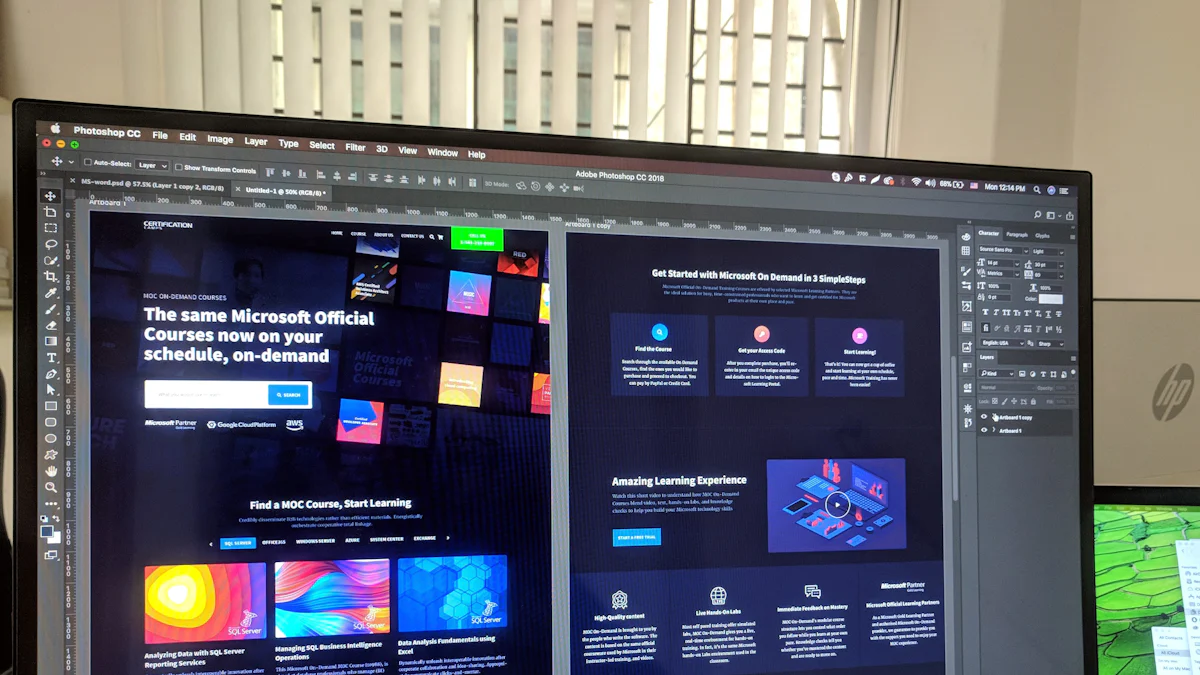
What Are Traditional SQL Tools?
Traditional SQL tools are software applications that help you manage and interact with databases using structured query language (SQL). These tools have been the backbone of database management for decades. They allow you to write, execute, and optimize SQL queries manually. Unlike text2sql tools, traditional SQL tools require you to have a solid understanding of SQL syntax and database structures. They are widely used by database administrators, data analysts, and developers for tasks like data retrieval, database design, and performance tuning.
Common Features of Traditional SQL Tools
Traditional SQL tools come with a variety of features that make them powerful for database management. Some of the most common features include:
SQL Editors: These provide a workspace where you can write and execute SQL queries. Many editors include syntax highlighting and error detection to improve accuracy.
Database Connectivity: Most tools support connections to multiple databases, enabling you to work with different systems like MySQL, PostgreSQL, and Oracle.
Data Visualization: Some tools offer basic visualization options, such as charts and graphs, to help you analyze data more effectively.
Query Optimization: Advanced tools include features to optimize your SQL queries for better performance.
Here’s a comparison of two popular traditional SQL tools:
Tool Name | Strengths | Limitations |
|---|---|---|
OmniDB | User-friendly interface, SQL editor with syntax highlighting, visual query builder | Supports fewer databases, limited scalability, difficult to maintain |
SQLWorkbench/J | Compatible with multiple databases, rich SQL code generation capabilities | User interface can be unintuitive, limited support for specific databases |
These tools demonstrate the versatility and depth of traditional SQL tools in handling complex database tasks.
Strengths of Traditional SQL Tools in Database Management
Traditional SQL tools excel in scenarios where precision and control are essential. They give you the ability to write highly customized SQL queries, making them ideal for advanced database management tasks. For example, you can fine-tune queries to retrieve specific data sets or optimize database performance. These tools also support complex operations like database migrations, indexing, and transaction management.
Another strength lies in their compatibility with enterprise-level databases. Many traditional tools integrate seamlessly with large-scale systems, ensuring reliability and scalability. If you have experience with SQL, these tools provide unmatched flexibility and control over your database management tasks.
Key Comparison Factors

Usability and User Experience
Ease of Use for Beginners
When you start using a database management tool, ease of use plays a critical role. Chat2DB simplifies this process with its natural language processing capabilities. You can create sql queries without learning complex syntax, making it ideal for beginners. Users often praise its intuitive design, which enhances productivity and reduces the learning curve. In contrast, traditional tools like DBeaver can feel overwhelming. Their complex interfaces and extensive features make them less accessible for new users. Beginners often struggle with understanding relational concepts and applying them in real-world scenarios.
Interface Design and Accessibility
The graphical user interface of a tool significantly impacts your experience. Chat2DB stands out with its user-friendly interface and intuitive layout. It caters to both technical and non-technical users, ensuring accessibility across teams. Traditional tools, such as DBeaver, offer a wide range of features but often receive criticism for their cluttered design. Here’s a comparison of user feedback:
Tool | Complaints | Praises |
|---|---|---|
DBeaver | Complex user interface, overwhelming for new users | Extensive range of features |
Chat2DB | N/A | User-friendly interface, intuitive layout |
Features and Capabilities
Querying and Data Analysis
Chat2DB excels in querying and data analysis by allowing you to write queries in natural language. This feature eliminates the need for a sql editor, making data exploration faster and more efficient. You can also create dashboards and analyze key metrics without technical expertise. Traditional tools, while powerful, require you to manually write sql queries. This process can be time-consuming, especially for complex data analysis tasks.
Advanced Database Management
For advanced database management, traditional tools like SQLWorkbench/J offer unmatched flexibility. You can fine-tune queries, manage database migrations, and optimize performance. Chat2DB, while focused on accessibility, also supports advanced features like cross-database compatibility and seamless data migration. These capabilities make it a versatile text2sql tool for professionals managing multiple databases.
Efficiency and Performance
Speed of Query Execution
Chat2DB leverages AI to optimize query performance, ensuring fast execution. This feature is particularly beneficial when you need quick insights. Traditional tools also deliver reliable performance but may require manual optimization for complex queries. The speed of execution often depends on the user’s expertise in writing efficient sql queries.
Handling Large Datasets
Managing large datasets can be challenging. Chat2DB simplifies this by automating query optimization and providing actionable insights. Traditional tools, such as desktop-based gui tools, handle large datasets effectively but demand a higher level of technical skill. Their performance often relies on the user’s ability to structure queries and manage database resources efficiently.
Learning Curve
Time to Proficiency for Beginners
If you are new to database management, the time it takes to become proficient depends on the tool you choose. Chat2DB offers a significant advantage for beginners. Its natural language interface eliminates the need to learn complex sql syntax. You can start creating sql queries almost immediately, thanks to its intuitive design and ai capabilities. This makes Chat2DB an excellent choice if you want to focus on analyzing data rather than mastering technical skills.
Traditional tools, however, require a deeper understanding of sql and database structures. You must invest time in learning how to use a sql editor and write efficient queries. For beginners, this learning curve can feel steep. You may need weeks or even months to become comfortable with these tools, especially if you lack prior experience.
Adaptability for Experienced Users
Experienced users often look for tools that adapt to their advanced needs. Chat2DB caters to this audience by offering features like cross-database compatibility and automated query optimization. Its ai-driven database management capabilities allow you to handle complex tasks efficiently. If you are already skilled in sql, you will appreciate how Chat2DB simplifies repetitive tasks, freeing up time for deeper analysis.
Traditional tools shine when it comes to customization and control. If you are an advanced user, you can leverage these tools to fine-tune queries, manage large datasets, and optimize database performance. A desktop-based gui tool like SQLWorkbench/J provides the flexibility you need for intricate database operations.
Use Cases
Best Scenarios for Chat2DB as a Text2SQL Tool
Chat2DB excels in scenarios where simplicity and speed are essential. If you work in industries like finance or e-commerce, you can use it to generate reports or analyze customer data quickly. Its text2sql capabilities make it ideal for non-technical users who need actionable insights without learning sql. For example, you can create dashboards or analyze Excel data using natural language queries. This makes Chat2DB a valuable tool for teams that prioritize efficiency and collaboration.
Best Scenarios for Traditional SQL Tools
Traditional sql tools are best suited for tasks that require precision and control. If you manage enterprise-level databases, these tools provide the reliability and scalability you need. They are ideal for database administrators and developers who perform tasks like database migrations, indexing, and performance tuning. A desktop-based gui tool like DBeaver or SQLWorkbench/J allows you to write highly customized sql queries, making it perfect for advanced database management.
Pros and Cons

Pros of Chat2DB as a Database Management Tool
Chat2DB offers several advantages that make it a standout tool for database management. Its user-friendly interface ensures that even beginners can navigate it with ease. You can create queries using natural language, eliminating the need to learn complex sql syntax. This feature alone saves time and boosts productivity, especially for non-technical users.
The platform’s natural language processing capabilities streamline data analysis. You can generate reports or dashboards with simple prompts, making it ideal for quick decision-making. Chat2DB also supports querying across multiple systems, which accelerates business insights. For teams, the tool enhances collaboration by simplifying workflows and automating reporting tasks.
Data security is another strong point. Chat2DB processes queries locally, ensuring sensitive information remains private. Features like encryption and two-factor authentication provide additional layers of protection. Whether you’re managing massive transaction data or analyzing Excel files, Chat2DB delivers efficiency and reliability.
Cons of Chat2DB
While Chat2DB excels in accessibility and ease of use, it may not cater to every advanced need. Users who require highly customized sql queries or intricate database tuning might find traditional tools more suitable. However, for most day-to-day database tasks, Chat2DB remains a powerful and efficient choice.
Pros of Traditional SQL Tools
Traditional SQL tools have their own strengths, particularly for experienced users. These tools allow you to write highly customized queries, offering unmatched control over database operations. They excel in advanced tasks like performance tuning, indexing, and database migrations.
Many traditional tools integrate seamlessly with enterprise-level databases, ensuring scalability and reliability. For example, SQLWorkbench/J provides robust features for managing large datasets and optimizing query performance. If you have a strong understanding of sql, these tools offer the flexibility needed for complex database management.
Note: Traditional tools often include features like syntax highlighting and error detection, which improve accuracy during query writing.
Cons of Traditional SQL Tools
Traditional SQL tools, while powerful, come with several drawbacks that can make them challenging to use. One of the most significant issues is their steep learning curve. If you are new to database management, mastering these tools often requires a deep understanding of sql syntax and database structures. This can feel overwhelming, especially if you lack prior experience or technical training.
Another limitation is the complexity of their interfaces. Many traditional tools feature cluttered designs filled with advanced options. While these features are useful for experienced users, they can confuse beginners. You may find it difficult to locate the functions you need, which slows down your workflow and reduces productivity.
Traditional SQL tools also demand manual query writing. This process can be time-consuming, particularly when dealing with complex queries or large datasets. If you make a mistake in your sql code, debugging can take hours, further delaying your tasks. Unlike modern AI-driven tools, traditional options lack automation, which means you must handle repetitive tasks manually.
Scalability can also pose a challenge. Some traditional tools struggle to manage large-scale databases efficiently. As your data grows, you may encounter performance issues, such as slower query execution or increased system resource usage. This makes them less suitable for businesses that handle massive amounts of data.
Lastly, traditional SQL tools often require significant customization to meet specific needs. Setting up these tools to work seamlessly with your database can take considerable time and effort. If you lack technical expertise, you may need to rely on external support, which adds to the overall cost.
Tip: If you prioritize ease of use and automation, consider exploring modern alternatives like Chat2DB.
Choosing between Chat2DB and traditional SQL tools depends on your needs. Chat2DB simplifies database management with its natural language interface, making it a great chat2sql tool for beginners and non-technical users. It supports over 24 databases, ensuring compatibility and seamless integration. Traditional tools, as a general-purpose sql client, excel in advanced tasks like performance tuning and custom sql queries. For quick insights, Chat2DB serves as a powerful local sql client and data analysis tool. Evaluate factors like user-friendliness, performance, and cost-effectiveness to select the best reporting tool for your workflow.
FAQ
What makes Chat2DB different from traditional SQL tools?
Chat2DB uses natural language processing to simplify database management. You can create SQL queries without learning complex syntax. Traditional tools require manual query writing and advanced SQL knowledge. Chat2DB focuses on accessibility, while traditional tools prioritize control and customization.
Can Chat2DB handle large datasets efficiently?
Yes, Chat2DB optimizes queries using AI, ensuring fast execution even with large datasets. It automates performance improvements, saving you time. Traditional tools also handle large datasets but often require manual optimization, which demands technical expertise.
Is Chat2DB suitable for experienced SQL users?
Absolutely! Chat2DB offers features like cross-database compatibility and automated query optimization. These tools simplify repetitive tasks, allowing you to focus on advanced analysis. Experienced users can benefit from its efficiency while still leveraging their SQL expertise.
What databases does Chat2DB support?
Chat2DB supports over 24 databases, including MySQL, PostgreSQL, Oracle, and SQL Server. Its cross-platform compatibility ensures seamless integration with various systems. You can manage multiple databases from a single intuitive platform.
How secure is Chat2DB for sensitive data?
Chat2DB prioritizes security by processing queries locally. Your data remains private and never uploads to the cloud. Features like two-factor authentication, encryption, and SSH tunneling provide additional layers of protection, ensuring your sensitive information stays safe.
See Also
Streamlining Data Management With NL2SQL Tools Like Chat2DB
Selecting The Best Database Tool: Chat2DB Or DBeaver
Understanding Chat2DB: Its Functionality And Purpose

