Comprehensive Guide to DDL and DML in SQL for 2025
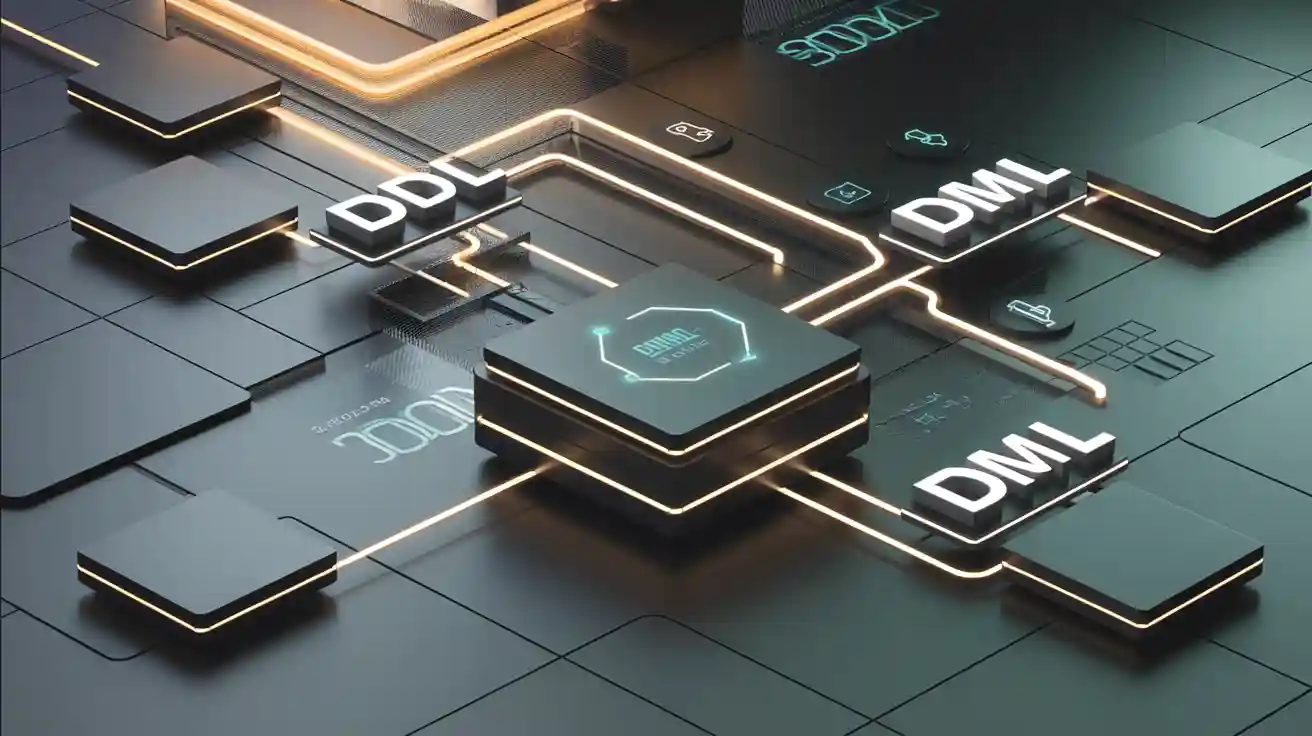
In the world of SQL, Data Definition Language (DDL) and Data Manipulation Language (DML) play pivotal roles in managing databases. DDL focuses on defining and modifying the structure of your database, such as creating or altering tables. On the other hand, DML enables you to interact with the data itself, allowing you to insert, update, or retrieve information efficiently.
Understanding ddl vs dml is crucial for modern database operations. SQL’s structured approach enhances data organization and accessibility. By mastering DDL and DML, you can build robust database structures and manipulate data effectively, ensuring seamless data storage and retrieval.
Key Takeaways
Learn how DDL and DML are different. DDL sets up the database, while DML works with the data.
Use DDL commands like CREATE, ALTER, and DROP to organize your database. This keeps your data structure neat and clear.
Use DML commands like SELECT, INSERT, UPDATE, and DELETE to change data. This keeps your data correct and easy to study.
Follow good rules for changing schemas and data. Use transactions to keep data safe and reduce problems during updates.
Try tools like Chat2DB to make SQL tasks easier. These tools help write queries and improve database speed.
Data Definition Language (DDL) in SQL
What is Data Definition Language?
Data Definition Language, or DDL, is a subset of SQL that focuses on defining and managing the structure of a database. It allows you to create, modify, and delete database objects such as tables, indexes, and schemas. By using SQL DDL, you can establish the framework for storing and organizing your data effectively. This makes it an essential tool for database administrators and developers who aim to build robust and scalable systems.
DDL commands operate at the schema level, meaning they directly impact the structure of your database. Unlike Data Manipulation Language (DML), which deals with the data itself, DDL focuses on the "blueprint" of your database. This distinction highlights the importance of understanding how to use DDL effectively in SQL.
Common DDL Commands and Their Functions
Several DDL commands are commonly used in SQL to manage database structures. Each serves a specific purpose:
CREATE: This command creates new database objects, such as tables, views, or indexes.
ALTER: Use this command to modify existing database objects, like adding a new column to a table.
DROP: This command deletes database objects permanently.
TRUNCATE: Unlike DROP, this command removes all rows from a table but retains its structure.
RENAME: This command changes the name of a database object.
These commands form the foundation of SQL DDL operations, enabling you to design and maintain your database efficiently.
Practical Examples of DDL Usage
To understand how DDL works in practice, consider the following examples:
Creating a Table:
CREATE TABLE Employees ( EmployeeID INT PRIMARY KEY, Name VARCHAR(50), Position VARCHAR(50), Salary DECIMAL(10, 2) );This command creates a table named "Employees" with columns for employee ID, name, position, and salary.
Altering a Table:
ALTER TABLE Employees ADD DateOfJoining DATE;This command adds a new column, "DateOfJoining," to the "Employees" table.
Dropping a Table:
DROP TABLE Employees;This command deletes the "Employees" table and all its data permanently.
Studies have shown that using DDL commands effectively can enhance database performance and maintainability. For instance, integrating DDL training into educational programs has demonstrated a moderate effect size (Cohen’s d = 0.517) in improving technical skills. This highlights the importance of mastering SQL DDL for both academic and professional success.
Key Use Cases for DDL in Database Management
Data Definition Language (DDL) plays a vital role in shaping and managing the structure of databases. You can use it to create, modify, or remove database objects, making it indispensable for various scenarios. Here are some key use cases where ddl proves to be essential:
Designing Database Structures
When starting a new project, you need to define the database's structure. DDL commands likeCREATEallow you to set up tables, indexes, and schemas. For example, you can create a table to store customer information, ensuring the database is ready to handle data efficiently.Implementing Schema Changes
As your application evolves, you may need to update the database schema. Using theALTERcommand, you can add new columns, modify existing ones, or even change data types. This flexibility ensures your database adapts to changing requirements without disrupting operations.Data Cleanup and Optimization
Over time, unused or outdated database objects can clutter your system. TheDROPcommand helps you remove these objects, keeping your database clean and optimized. For instance, you can delete obsolete tables or indexes to improve performance.Setting Up Constraints and Relationships
DDL enables you to define constraints like primary keys, foreign keys, and unique constraints. These rules ensure data integrity and establish relationships between tables. For example, you can link an "Orders" table to a "Customers" table using a foreign key.Database Migration and Deployment
When migrating data or deploying a new application, ddl scripts help you replicate the database structure in a new environment. This ensures consistency across development, testing, and production stages.
Tip: Always test ddl commands in a staging environment before applying them to production. This minimizes the risk of errors and downtime.
By mastering ddl, you can efficiently manage database structures and ensure your systems remain scalable and reliable.
Data Manipulation Language (DML) in SQL
What is Data Manipulation Language?
Data Manipulation Language, or DML, is a subset of SQL that focuses on interacting with the data stored in a database. While Data Definition Language (DDL) defines the structure of the database, DML allows you to work with the data itself. You can use DML to retrieve, insert, update, or delete data, making it an essential tool for managing and analyzing information.
DML commands operate at the data level, enabling you to manipulate data without altering the database's structure. This makes DML a critical component of SQL, especially when working with dynamic datasets. Whether you're managing customer records or analyzing sales trends, DML provides the tools you need to interact with your data effectively.
Common DML Commands and Their Applications
DML commands are the backbone of data manipulation in SQL. Each command serves a specific purpose, as shown in the table below:
SQL Command | Description |
|---|---|
| Queries data from a database. |
| Adds new rows of data to a table. |
| Modifies existing data in a table. |
| Removes rows of data from a table. |
| Combines selection and manipulation of data, modifying the data while retrieving it. |
For example, to add a new employee to the "employees" table, you can use the following command:
INSERT INTO employees (first_name, last_name, fname) VALUES ('John', 'Capita', 'xcapit00');
These commands allow you to perform a wide range of operations, from querying specific records to updating large datasets. By mastering these commands, you can handle complex data manipulation tasks with ease.
Practical Examples of DML in Action
DML commands are widely used across various industries for manipulating data. Here are some practical examples:
Querying Data:
To retrieve all employees earning more than $50,000, you can use:SELECT * FROM employees WHERE salary > 50000;Updating Records:
To increase the salary of all employees in the "Sales" department by 10%, you can use:UPDATE employees SET salary = salary * 1.1 WHERE department = 'Sales';Deleting Data:
To remove all records of employees who have left the company, you can use:DELETE FROM employees WHERE status = 'Inactive';
In real-world applications, DML has been used to estimate heterogeneous treatment effects in marketing and healthcare. For instance, businesses use DML to analyze customer actions and optimize marketing strategies. These examples highlight the versatility and importance of DML in SQL.
Key Use Cases for DML in Data Operations
Data Manipulation Language (DML) plays a crucial role in managing and interacting with the data stored in your database. By using DML, you can perform a variety of operations that help maintain data accuracy, streamline workflows, and extract valuable insights. Here are some key use cases where DML proves indispensable:
Data Entry and Updates
You can use DML to add new records or update existing ones in your database. For example, when onboarding new employees, you might use theINSERTcommand to add their details to the "Employees" table. Similarly, theUPDATEcommand allows you to modify records, such as updating a customer's contact information.Data Retrieval for Analysis
DML enables you to query specific data from your database for analysis. Using theSELECTcommand, you can retrieve information like sales figures for a particular month or customer purchase histories. This makes DML essential for generating reports and making data-driven decisions.Data Cleanup and Maintenance
Over time, your database may accumulate outdated or incorrect data. DML commands likeDELETEhelp you remove unnecessary records, ensuring your database remains clean and efficient. For instance, you can delete records of inactive users to optimize storage and improve query performance.Dynamic Data Management in Applications
Many applications rely on DML to handle real-time data operations. For example, an e-commerce platform might use DML to update inventory levels after a purchase or retrieve product details for display on a webpage.
Pro Tip: Always use transactions when performing critical DML operations. This ensures data integrity by allowing you to roll back changes if something goes wrong.
By mastering DML, you can unlock the full potential of your database, making it a powerful tool for managing and analyzing data effectively.
DDL vs DML: Key Differences and Applications
Functional and Operational Differences
Understanding the functional and operational differences between Data Definition Language (DDL) and Data Manipulation Language (DML) is essential for effective database management. While DDL focuses on defining and modifying the structure of your database, DML enables you to interact with the data stored within that structure.
DDL commands, such as CREATE, ALTER, and DROP, allow you to design the "blueprint" of your database. These commands impact the schema and objects, ensuring the database is ready to store and organize data efficiently. For example, you might use DDL to create a table for customer records or add a new column to an existing table.
DML commands, including INSERT, UPDATE, and SELECT, operate at the data level. These commands help you retrieve, modify, or delete records without altering the database's structure. For instance, you can use DML to update a customer's contact information or query sales data for analysis.
Aspect | Description |
|---|---|
Focus | Comparison of three parallelism models: data, model, and pipeline. |
Performance Metrics | Quantification of computation time and memory usage for different models and datasets. |
Key Findings | Demonstration of how real-life implementations diverge from analytical models, emphasizing the need for benchmarking. |
The operational distinction lies in their impact. DDL commands modify the database structure, while DML commands manipulate the data within that structure. This difference makes DDL ideal for tasks like schema design and migration, while DML is better suited for data analysis and updates.
Tip: Use DDL commands cautiously, as they can permanently alter your database structure. Always test changes in a staging environment before applying them to production.
Syntax and Command Variations
The syntax and commands of DDL and DML differ significantly, reflecting their distinct purposes. DDL commands establish the framework of your database, while DML commands interact with the data stored within that framework.
Aspect | DDL | DML |
|---|---|---|
Purpose | Defines and manages the database structure, schema, and objects. | Works with the actual data stored in database tables. |
Commands | CREATE, ALTER, DROP, TRUNCATE, COMMENT, RENAME | INSERT, UPDATE, DELETE, SELECT, MERGE |
Impact | Modifies the database structure (e.g., adding or removing tables, columns, indexes). | Modifies or retrieves data within existing tables without changing the structure. |
For example, a DDL command like CREATE TABLE sets up a new table with specified columns and data types:
CREATE TABLE Customers (
CustomerID INT PRIMARY KEY,
Name VARCHAR(50),
Email VARCHAR(100)
);
In contrast, a DML command like INSERT INTO adds data to the table:
INSERT INTO Customers (CustomerID, Name, Email) VALUES (1, 'John Doe', 'john.doe@example.com');
These variations highlight the importance of choosing the right command for your task. DDL commands are ideal for structural changes, while DML commands are better suited for data manipulation.
Choosing Between DDL and DML for Specific Scenarios
Selecting between DDL and DML depends on the specific requirements of your database operations. If you need to define or modify the structure of your database, DDL is the appropriate choice. For example, when setting up a new project, you might use DDL commands to create tables, indexes, and schemas. Similarly, if you need to update the schema to accommodate new features, DDL commands like ALTER can help you make the necessary changes.
On the other hand, DML is the go-to option for interacting with the data stored in your database. Whether you're retrieving sales data for analysis or updating customer records, DML commands provide the tools you need. For instance, you can use the SELECT command to query specific records or the UPDATE command to modify existing data.
Aspect | Description |
|---|---|
Focus | Characterization of DML and DDL workloads leveraging Apache Spark. |
Performance Metrics | Analysis of platform parameters such as parallelization, data shuffle, and scheduling on performance. |
Key Findings | Unexpected behavior of ensemble learning methods based on configuration tuning affecting R2 scores. |
Pro Tip: Combine DDL and DML strategically to optimize your database operations. Use DDL to set up a robust structure and DML to manage and analyze the data within that structure.
By understanding the differences and applications of DDL and DML, you can make informed decisions that enhance the efficiency and reliability of your database systems.
Best Practices for Data Definition Language (DDL)
Planning and Managing Schema Changes
Effective planning is essential when managing schema changes in a database. Treat every schema change as a migration. This approach ensures that each modification is documented and version-controlled, making it easier to track changes and conduct audits. You can follow these best practices to streamline schema changes:
Implement smaller, frequent changes to reduce risks and simplify testing.
Maintain backward compatibility to avoid disruptions in applications.
Use feature flags to roll out changes incrementally, allowing for quick rollbacks if needed.
Leverage branching to test changes in isolation before deploying them.
A step-by-step process can also help you manage schema changes efficiently:
Expand the schema to include new changes.
Update application code to support both old and new schemas.
Migrate data from the old schema to the new one.
Modify application code to read from the new schema exclusively.
Transition application code to write only to the new schema.
Remove the old schema to complete the process.
By following these strategies, you can ensure that schema changes are safe, efficient, and well-documented.
Implementing Version Control for DDL Scripts
Version control is a critical component of managing DDL scripts. It allows you to track changes, collaborate with team members, and maintain a history of modifications. Use tools like Git to store and manage your DDL scripts. This practice ensures that you can revert to previous versions if issues arise.
Organize your scripts into directories based on their purpose, such as "schema creation," "schema updates," and "data migrations." Include descriptive comments in your scripts to explain the purpose of each change. For example:
-- Adding a new column to store customer birthdates
ALTER TABLE Customers ADD Birthdate DATE;
Version control not only improves collaboration but also enhances the reliability of your database management processes.
Strategies to Minimize Downtime During Updates
Minimizing downtime during DDL updates is crucial for maintaining a seamless user experience. Schedule updates during low-impact times to reduce disruptions. Adopt a stepwise migration approach instead of a big-bang upgrade. This method allows you to transition gradually, minimizing risks.
Tools like HPE Shadowbase can synchronize database upgrades, enabling zero downtime and easy reversion if issues occur. Additionally, a cohesive management approach ensures that changes do not conflict, preventing system failures.
By combining careful planning, effective tools, and strategic timing, you can minimize downtime and maintain the integrity of your database during updates.
Optimization Techniques for Data Manipulation Language (DML)
Leveraging Indexing for Faster Query Performance
Indexing is one of the most effective ways to optimize query performance in a database. By creating indexes, you provide a roadmap for the database to locate data quickly, reducing the time it takes to retrieve information. For example, when you query a large table without an index, the database scans every row to find the matching data. With an index, the database can jump directly to the relevant rows, saving time and resources.
Evidence Description | Impact on Query Performance |
|---|---|
Indexes serve as a roadmap for data access in SQL databases. | Significantly improves data retrieval efficiency. |
Discusses common pitfalls in index management. | Enhances performance tuning through better index strategies. |
Guides readers from beginner to expert in index implementation. | Supports evolving applications with optimized query performance. |
To maximize the benefits of indexing, ensure you create indexes on columns frequently used in WHERE clauses or JOIN conditions. However, avoid over-indexing, as it can slow down DML operations like INSERT and UPDATE.
Avoiding Common Mistakes in DML Operations
Mistakes in DML operations can lead to poor performance and data inconsistencies. You can avoid these issues by following best practices:
Implement unit testing and continuous integration (CI) checks to catch errors early.
Conduct code reviews and pair programming to improve code quality.
Understand the cost of poor data quality and invest in prevention strategies.
Once you notice an issue and work out what went wrong, it’s often too late to fix it upstream in the source system. This increases complexity and costs in data management.
Additionally, bulkify your DML operations to process multiple records at once. For example, instead of executing multiple INSERT statements, use a single statement to insert all records. Always operate against collections in Apex to enhance reliability and reduce database calls.
Using Transactions to Ensure Data Integrity
Transactions are essential for maintaining data integrity during DML operations. A transaction groups multiple operations into a single unit, ensuring that either all operations succeed or none are applied. This prevents partial updates that could leave your database in an inconsistent state.
For example, when transferring funds between two accounts, you can use a transaction to ensure both the debit and credit operations occur together. If one operation fails, the transaction rolls back, leaving the database unchanged.
BEGIN TRANSACTION;
UPDATE accounts SET balance = balance - 100 WHERE account_id = 1;
UPDATE accounts SET balance = balance + 100 WHERE account_id = 2;
COMMIT;
Always use transactions for critical DML operations. This practice ensures your data remains accurate and consistent, even in the event of an error or system failure.
Real-World Applications of DDL and DML

Case Study: Managing E-commerce Databases
E-commerce platforms rely heavily on databases to manage their operations. These platforms store customer information, product details, and transaction records. DDL commands play a crucial role in setting up the database structure. For instance, you can use the CREATE command to design tables for storing customer profiles or product inventories. Similarly, the ALTER command allows you to adapt the schema as the business grows, such as adding new columns for promotional discounts.
DML commands are equally important in e-commerce. They enable you to interact with the data stored in the database. For example, the INSERT command helps you add new customer orders, while the SELECT command retrieves sales data for analysis. By combining DDL and DML, you can ensure that your e-commerce platform operates efficiently and scales seamlessly.
Case Study: Optimizing Data Warehousing and Analytics
Data warehousing is essential for businesses that handle large volumes of data. A well-structured database ensures that data is stored efficiently and retrieved quickly. DDL commands help you define the schema for your data warehouse, creating tables and indexes that optimize query performance. For example, you can use the CREATE INDEX command to speed up searches for specific data points.
DML commands allow you to manipulate the data within the warehouse. You can use the SELECT command to extract insights or the UPDATE command to refresh outdated records. According to industry reports, advanced data warehousing strategies can reduce total costs by 30-40% and improve productivity by 5-6%. These benefits highlight the importance of mastering both DDL and DML for data analytics.
Evidence Type | Description |
|---|---|
Data Growth | The global datasphere is projected to reach 175 zettabytes by 2025. |
Performance Impact | Inefficient data warehousing leads to higher latency and reduced throughput. |
Cost Efficiency | Advanced strategies reduce total cost of ownership by 30-40%. |
Productivity | Sophisticated data capabilities boost productivity and profitability by 5-6%. |
Lessons Learned from Practical Implementations
Practical applications of DDL and DML reveal several key lessons. First, understanding essential DML commands like INSERT, SELECT, UPDATE, and DELETE is critical. These commands allow you to manage data effectively and ensure accuracy. Second, transaction control is vital for maintaining data integrity during complex operations.
Courses on SQL often emphasize the importance of DDL and DML in real-world scenarios. Topics like JOIN operations and subqueries are particularly useful for optimizing database performance. By mastering these concepts, you can build robust systems that handle data efficiently.
Tip: Always test your SQL commands in a development environment before applying them to a live database. This practice minimizes errors and ensures smooth operations.
Tools for Optimizing DDL and DML Operations
Overview of SQL Optimization Tools
Optimizing SQL operations requires the right tools to ensure your database performs efficiently. These tools help you manage schema changes, improve query performance, and maintain data integrity. They are essential for handling complex operations in modern databases.
Some tools focus on automating repetitive tasks, while others provide advanced analytics to identify bottlenecks. For example, SQL optimization tools can analyze query execution plans and suggest improvements. They also help you monitor resource usage, ensuring your database remains responsive under heavy workloads.
Case Study 1: A high-traffic e-commerce platform faced performance issues when adding an index to a large orders table. This highlighted the challenges of online DDL in MySQL.
Case Study 2: A financial services company experienced delays when modifying a column type in a transactions table. This emphasized the importance of planning and resource management.
Best Practices: To address these challenges, you should plan thoroughly, monitor resources, implement incremental changes, and test extensively.
These examples show how SQL optimization tools can help you overcome common challenges in database management.
How Chat2DB Enhances SQL Operations
Chat2DB simplifies SQL operations by combining AI-powered features with an intuitive interface. It allows you to connect to multiple data sources and generate optimized SQL queries instantly. This makes it an excellent choice for both beginners and experienced users.
One of Chat2DB's standout features is its SQL Copilot. This tool uses AI to generate complex queries from simple text prompts. For example, you can type "Show me all customers who made purchases last month," and Chat2DB will create the corresponding SQL query. This saves time and reduces the risk of errors.
Chat2DB also supports adaptive indexing, which adjusts indexing strategies based on data access patterns. This improves query response times and ensures your database remains efficient. Additionally, its predictive query optimization feature forecasts query execution times and suggests ways to minimize resource consumption.
Methodology | Description |
|---|---|
Automatic Knob Tuning | Optimizes database configurations by selecting the best system parameters based on historical data. |
Adaptive Indexing | Adjusts indexing strategies dynamically based on data access patterns to improve query response times. |
Predictive Query Optimization | Forecasts future query execution times and suggests optimizations to minimize resource consumption. |
By leveraging these features, Chat2DB enhances your ability to manage and optimize SQL operations effectively.
Understanding the differences between DDL and DML is essential for effective database management. DDL helps you define and modify database structures, while DML allows you to interact with the data stored within those structures. By mastering both, you can create robust databases and manage data efficiently.
Adopting best practices and optimization techniques enhances the performance and reliability of your sql operations. For example, planning schema changes carefully and using transactions ensures data integrity. These strategies help you maintain a scalable and efficient database system.
To simplify your database management, consider using tools like Chat2DB. Its AI-powered features streamline SQL operations, making it easier to optimize queries and manage data effectively.
FAQ
1. What is the main difference between DDL and DML in SQL?
DDL defines and modifies the structure of your database, such as tables and indexes. DML interacts with the data stored in those structures, allowing you to retrieve, insert, update, or delete records.
2. Can DDL commands affect existing data in a database?
No, DDL commands only modify the database structure. They do not interact with or change the data stored within the tables.
3. Why should you use transactions with DML operations?
Transactions ensure data integrity by grouping multiple operations into a single unit. If one operation fails, the transaction rolls back, preventing partial updates and maintaining consistency.
4. How does indexing improve DML query performance?
Indexes act as a roadmap for the database, enabling faster data retrieval. They reduce the need for full table scans, improving query speed and efficiency, especially for large datasets.
5. Is Chat2DB suitable for beginners in SQL?
Yes, Chat2DB simplifies SQL operations with its AI-powered features. You can generate optimized queries using simple text prompts, making it ideal for users of all skill levels.
See Also
Harnessing LLMs for Effective Text-to-SQL Transformations
Essential Strategies for Enhancing SQL Query Performance
Ten Powerful Psql Commands Every Database Expert Should Know

