How to Efficiently Generate SQL Queries with ChatGPT

Harnessing the power of AI tools like ChatGPT for SQL query generation offers immediate benefits. You can quickly generate complex SQL queries, enabling rapid data retrieval and analysis. ChatGPT excels in understanding natural language requests, making it accessible even to those with limited SQL knowledge. This capability significantly accelerates the process, reducing the time traditionally required for drafting and fine-tuning SQL code. By leveraging ChatGPT SQL capabilities, you enhance efficiency and accuracy in your data operations, transforming how you interact with databases.
Key Takeaways
Leverage ChatGPT to quickly generate complex SQL queries, saving time and enhancing data retrieval efficiency.
Set up ChatGPT effectively by defining your database tables and providing contextual information to improve query accuracy.
Utilize natural language prompts to describe your SQL needs, making the process accessible even for those with limited SQL knowledge.
Iterate on generated queries to refine them, ensuring they meet your specific requirements and performance considerations.
Be aware of DBMS-specific syntax variations and specify your database system to ensure compatibility and accuracy in generated queries.
Follow best practices, such as simplifying problems and providing relevant context, to maximize the effectiveness of ChatGPT in SQL query generation.
Setting Up ChatGPT for SQL Query Generation
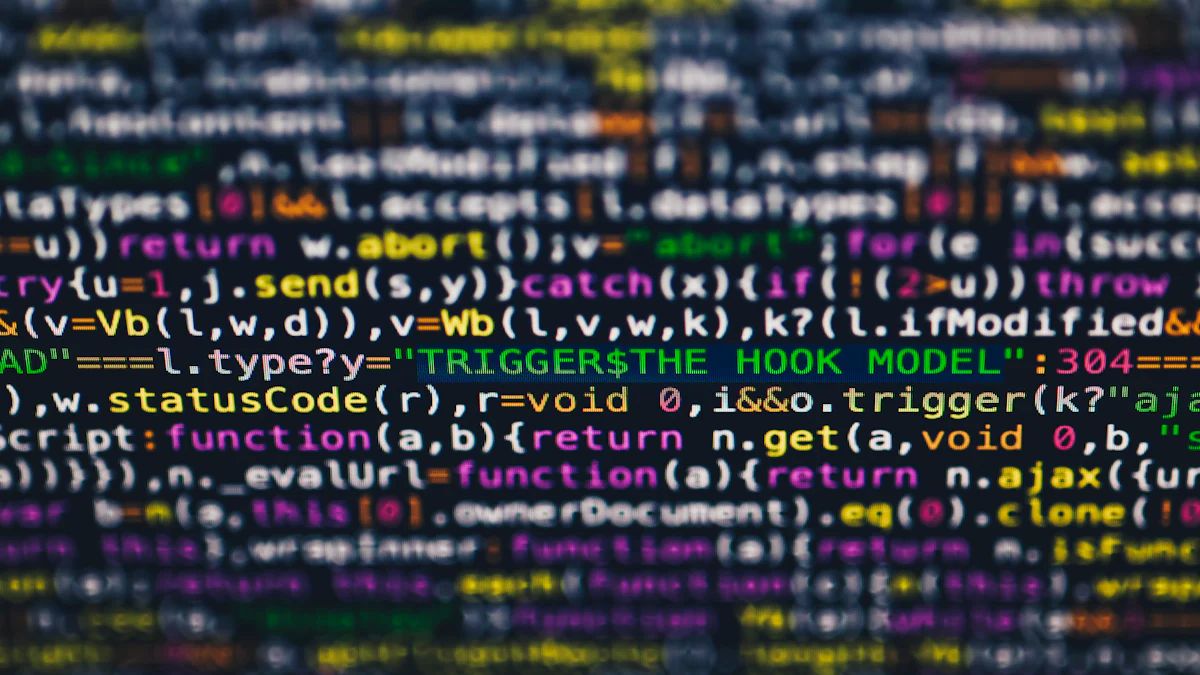
Creating an Account
To begin using ChatGPT for SQL query generation, you first need to create an account. This process is straightforward and ensures you have access to all the features that ChatGPT offers. Follow these steps:
Visit the Official Website: Navigate to the official ChatGPT website. You will find a sign-up option prominently displayed.
Provide Your Details: Enter your email address and create a secure password. Ensure your password is strong to protect your account.
Verify Your Email: After signing up, check your email for a verification link. Click on this link to verify your account.
Complete Your Profile: Once verified, log in to your account and complete your profile. This step may include adding additional information to personalize your experience.
Creating an account is your first step towards harnessing the power of ChatGPT for SQL query generation. With your account ready, you can proceed to the initial setup and configuration.
Initial Setup and Configuration
After creating your account, you need to configure ChatGPT for optimal SQL query generation. This setup ensures that the tool understands your database context and requirements. Here’s how you can do it:
Define Your Database Tables: Start by defining the tables in your database. Use plain English to describe each table and its relationships. This clarity helps ChatGPT understand your database structure.
Provide Contextual Information: Supply any necessary background documentation. This might include details about the data types, constraints, or specific business rules that apply to your database.
Specify Your DBMS: Inform ChatGPT about the Database Management System (DBMS) you are using. Whether it's MySQL, PostgreSQL, or another system, this information is crucial for generating accurate SQL queries.
Test with Sample Queries: Run a few sample queries to ensure that ChatGPT correctly interprets your database schema. If needed, adjust your prompts to improve accuracy.
By completing these steps, you set up ChatGPT to efficiently generate SQL queries tailored to your specific needs. This preparation allows you to focus on higher-level tasks, such as designing reports and data flows, while ChatGPT handles the intricacies of SQL code generation.
Preparing Context for SQL Query Generation
To generate accurate SQL queries with ChatGPT, you must provide a clear context. This involves defining your database structure and supplying relevant documentation. These steps ensure that ChatGPT understands your data environment and can produce precise queries.
Defining Database Tables
Begin by clearly defining your database tables. Describe each table in simple terms, focusing on the key attributes and their relationships. This clarity helps ChatGPT comprehend the structure of your database. For example, if you have a table named "Customers," list its columns such as "CustomerID," "Name," and "Email." Explain how this table connects to others, like "Orders" or "Products." This information forms the foundation for generating SQL queries that accurately reflect your data model.
Providing Necessary Background Documentation
Next, provide any background documentation that might influence query generation. This includes details about data types, constraints, and business rules. For instance, if a column must always contain unique values, mention this constraint. If certain business logic applies, such as calculating discounts based on purchase history, include these rules. This documentation guides ChatGPT in crafting queries that align with your specific requirements. By offering comprehensive context, you enable ChatGPT to generate SQL queries that are both accurate and tailored to your needs.
Generating SQL Queries with ChatGPT
Incorporating AI tools like ChatGPT into your SQL query generation process can significantly enhance both the speed and precision of your work. Whether you're a beginner learning the basics or a seasoned professional refining your workflow, ChatGPT SQL capabilities offer valuable assistance. This section will guide you through basic and advanced SQL query examples, demonstrating how ChatGPT can streamline your data operations.
Basic SQL Query Examples
When starting with SQL, you often need to perform simple tasks such as retrieving data from a database. ChatGPT can help you generate SQL queries for these basic operations efficiently. Here are some examples:
Return a List of Customers: Suppose you want to retrieve a list of customers from your database. You can instruct ChatGPT to generate a query like:
SELECT CustomerID, Name, Email FROM Customers;This query fetches the
CustomerID,Name, andEmailcolumns from the "Customers" table.Count of Orders: If you need to find out how many orders have been placed, ChatGPT can assist with a query such as:
SELECT COUNT(*) FROM Orders;This query returns the total number of entries in the "Orders" table, giving you the count of orders.
Total Order Amount: To calculate the total order amount for the past 90 days, ChatGPT can generate a query like:
SELECT SUM(OrderAmount) FROM Orders WHERE OrderDate >= DATE_SUB(CURDATE(), INTERVAL 90 DAY);This query sums up the
OrderAmountfor all orders placed in the past 90 days.
These basic examples illustrate how ChatGPT SQL capabilities can simplify writing SQL queries, making it easier for you to interact with your database.
Advanced SQL Query Examples
For more complex data retrieval and analysis, ChatGPT can generate SQL queries that handle intricate requirements. Here are some advanced examples:
Return a List of Customers with Total Order Amount: You might want to see each customer's total order amount. ChatGPT can help you with a query like:
SELECT Customers.CustomerID, Customers.Name, SUM(Orders.OrderAmount) AS TotalOrderAmount FROM Customers JOIN Orders ON Customers.CustomerID = Orders.CustomerID GROUP BY Customers.CustomerID, Customers.Name;This query joins the "Customers" and "Orders" tables, grouping by customer to calculate the total order amount for each.
Count of Orders with Total Order Amount for the Past 90 Days: To get a count of orders along with the total order amount for the past 90 days, ChatGPT can generate:
SELECT COUNT(*) AS OrderCount, SUM(OrderAmount) AS TotalOrderAmount FROM Orders WHERE OrderDate >= DATE_SUB(CURDATE(), INTERVAL 90 DAY);This query provides both the count of orders and the total order amount within the specified timeframe.
Complex Data Analysis: For tasks requiring more detailed analysis, such as identifying trends or patterns, ChatGPT can suggest optimized queries and provide explanations for better performance.
By using ChatGPT to generate SQL queries, you can focus on analyzing results rather than getting bogged down in syntax. These examples demonstrate how ChatGPT SQL capabilities can enhance your efficiency and accuracy in data management.
Handling DBMS-Specific SQL with Chat2DB
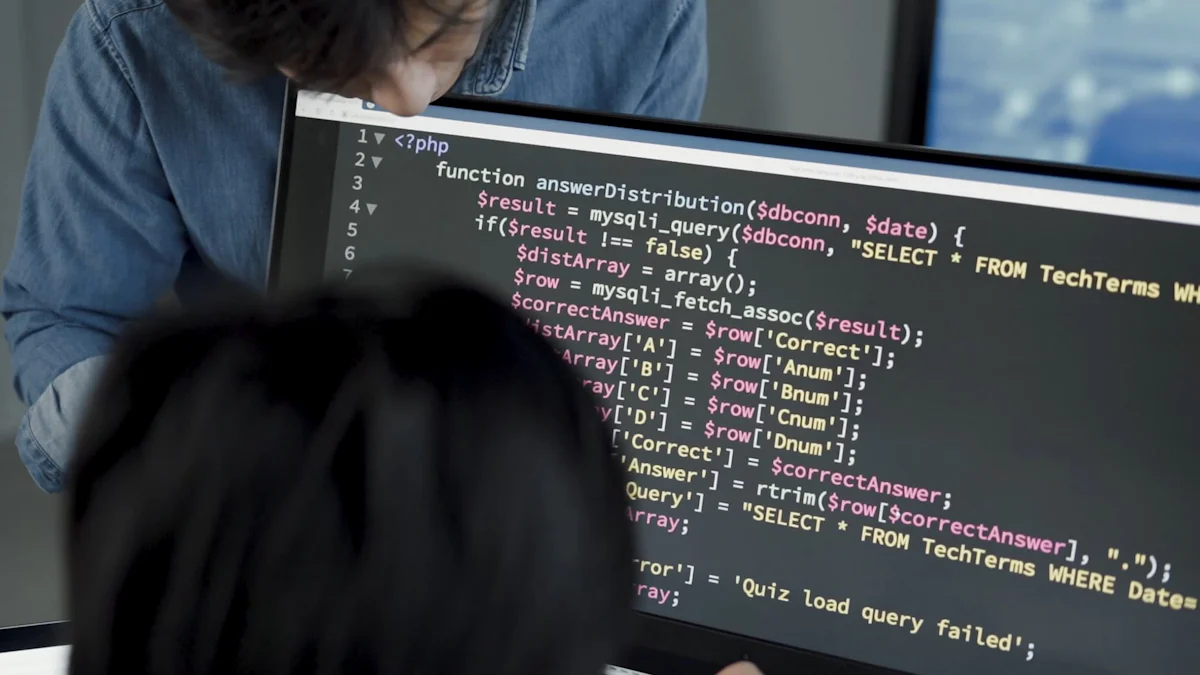
When working with SQL queries, you often encounter variations in syntax across different Database Management Systems (DBMS). Chat2DB offers a solution to this challenge by helping you adapt your queries to fit the specific requirements of each system. This section will guide you through the process of tailoring SQL queries for various DBMS and understanding the unique syntax each system may require.
Adapting Queries for Different Systems
Different DBMS, such as MySQL, PostgreSQL, and Oracle, have their own unique SQL syntax and features. To ensure your queries run smoothly across these systems, you need to adapt them accordingly. Here’s how Chat2DB can assist you:
Identify the DBMS: Start by identifying the DBMS you are working with. Each system has its own set of rules and syntax, so knowing which one you are dealing with is crucial.
Leverage Chat2DB's Flexibility: Chat2DB supports a wide range of databases, allowing you to seamlessly switch between different systems. It automatically adjusts the SQL syntax to match the specific requirements of the DBMS you are using.
Utilize Natural Language Processing: With Chat2DB, you can use natural language to describe the query you want to generate. The tool then translates your request into the appropriate SQL syntax for the target DBMS.
Test and Refine: After generating the query, test it on your database to ensure it executes correctly. If needed, refine the query with Chat2DB’s assistance to optimize performance and accuracy.
By adapting your queries for different systems, you ensure compatibility and efficiency, reducing the risk of errors and improving the overall performance of your database operations.
Understanding DBMS-Specific Syntax
Each DBMS has its own specific syntax and features that you need to understand to write effective SQL queries. Here’s how you can navigate these differences with the help of Chat2DB:
Study the Syntax Variations: Familiarize yourself with the key differences in SQL syntax across various DBMS. For example, while MySQL and PostgreSQL share many similarities, they also have distinct functions and operators.
Use Chat2DB’s Guidance: Chat2DB provides insights and suggestions tailored to the DBMS you are using. It helps you understand the nuances of each system, ensuring your queries are both accurate and efficient.
Incorporate System-Specific Features: Some DBMS offer unique features that can enhance your queries. Chat2DB can help you incorporate these features, such as window functions in PostgreSQL or specific data types in Oracle, to optimize your queries.
Continuous Learning: As you work with different DBMS, continue to learn and adapt. Chat2DB serves as a valuable resource, offering ongoing support and updates to keep you informed about the latest developments in SQL syntax and best practices.
Understanding DBMS-specific syntax is essential for generating precise and effective SQL queries. With Chat2DB, you gain the tools and knowledge needed to navigate these complexities, enhancing your ability to manage and analyze data across various platforms.
Best Practices for Using ChatGPT and Chat2DB
When using ChatGPT and Chat2DB for SQL query generation, following best practices can significantly enhance your data analysis process. These tools offer effective ways to generate SQL queries, but understanding how to use them optimally is crucial.
Tips for Accurate Query Generation
Simplify the Problem: Break down your SQL problem into its simplest form. Focus on the core requirements and eliminate unnecessary details. This approach helps ChatGPT understand your needs better and generate precise queries.
Provide Relevant Context: Clearly define your database tables, columns, and relationships. Specify the type of database you’re using and include sample data if possible. This context allows ChatGPT to tailor the SQL queries accurately to your database environment.
Be Explicit About Constraints and Desired Output: Clearly state any filters, ordering, or aggregations you need. Mention performance considerations, such as avoiding full table scans. Being explicit helps ChatGPT generate queries that meet your specific requirements.
Iterate on Your Query: The first query generated might not be perfect. Expect to refine it by asking for adjustments and testing it multiple times. This iterative process ensures that the final query aligns with your expectations.
Specify the Database Flavor: SQL syntax can vary between databases. Inform ChatGPT about the specific database system you are using, like MySQL or PostgreSQL, for optimal results. This specification helps in generating queries that are compatible with your DBMS.
Expert Testimony: According to PopSQL, "While ChatGPT presents a groundbreaking tool for SQL writing, it's essential to approach its usage with an understanding of its limitations, especially in professional and critical applications."
Common Pitfalls and How to Avoid Them
Overlooking Contextual Details: Failing to provide comprehensive context can lead to inaccurate queries. Always ensure that you supply detailed information about your database schema and requirements.
Ignoring Syntax Variations: Different DBMS have unique syntax rules. Not specifying your DBMS can result in queries that don't execute correctly. Always mention the database system to avoid this pitfall.
Relying Solely on Initial Outputs: The first query generated might not be the best. Avoid relying solely on initial outputs. Instead, refine and test the queries to ensure they meet your needs.
Neglecting Performance Considerations: SQL queries can impact database performance. Be mindful of performance aspects, such as indexing and query optimization, to avoid slow execution times.
Misinterpreting Query Results: Misunderstanding the output of a query can lead to incorrect conclusions. Take time to analyze and verify the results to ensure they align with your data analysis goals.
By adhering to these best practices, you can leverage ChatGPT and Chat2DB effectively for SQL query generation, enhancing your data analysis capabilities and achieving more accurate results.
Using ChatGPT and Chat2DB for SQL query generation offers numerous advantages. You can generate, optimize, and analyze SQL queries efficiently. This approach allows you to focus on higher-level tasks like data analysis and report design. ChatGPT acts as an SQL expert, supporting beginners and accelerating workflows for experienced developers. It provides a natural language interface, making SQL accessible and enhancing precision. For further learning, explore resources like PacktPub and BlazeSQL to deepen your understanding of AI-driven SQL query generation.
FAQ
Can ChatGPT generate complex SQL queries?
Yes, ChatGPT can generate complex SQL queries. It handles multiple joins, subqueries, and aggregations by interpreting detailed user prompts. This capability allows you to tackle intricate data retrieval tasks with ease. For more insights on leveraging ChatGPT for SQL query generation, explore resources like OWOX SQL Copilot.
How does ChatGPT optimize SQL queries?
ChatGPT optimizes SQL queries by allowing you to focus on higher-level tasks such as designing reports and data flows. This approach not only saves you time but also enhances the quality and effectiveness of your data analysis. By automating the query generation process, ChatGPT ensures that you can concentrate on deriving insights from your data.
How secure is using ChatGPT for SQL query generation?
Using ChatGPT for SQL query generation offers a secure and efficient way to handle database interactions. It quickly translates your requests into SQL code with just a simple description of your objectives. This feature acts as an SQL expert on standby, supporting beginners and accelerating workflows for experienced developers. You can trust ChatGPT to maintain the integrity and confidentiality of your data.
How do you use ChatGPT for database interactions?
You can use ChatGPT to generate SQL queries based on natural language inputs. This functionality facilitates easier interaction with databases, making it accessible even to those with limited SQL knowledge. By describing your data needs in plain language, ChatGPT can produce the necessary SQL queries to retrieve or manipulate your data effectively.
What are some best practices for using ChatGPT to write SQL?
While ChatGPT can write SQL, following best practices enhances its efficiency and accuracy. Provide clear and detailed prompts, specify the database system you're using, and iterate on the generated queries to refine them. These practices ensure that ChatGPT produces precise and optimized SQL queries tailored to your specific requirements.
See Also
Best AI Solutions for SQL Generation in 2024
Essential Strategies for Efficient SQL Query Optimization
Five Best Text2SQL Tools for Simple SQL Creation

