Efficiently Drop Multiple Databases in MySQL

Efficiently managing your databases is crucial, especially when you need to drop database MySQL or MariaDB. You might find yourself needing to drop multiple databases quickly and safely. Using scripts can streamline this process, saving you time and reducing errors. Scripts allow you to automate the task of dropping databases, ensuring that each drop database command executes correctly. This method not only enhances efficiency but also minimizes the risk of accidental data loss. By mastering this technique, you can maintain a clean and organized database environment.
Key Takeaways
Utilize scripts to automate the process of dropping multiple databases, enhancing efficiency and reducing the risk of human error.
Ensure you have the necessary permissions, specifically the 'DROP' privilege, to safely execute database deletions.
Always back up your data before dropping databases to protect against accidental data loss.
Test your scripts in a controlled environment to verify their functionality and prevent unintended consequences.
Consider foreign key constraints and manage them appropriately to maintain data integrity during the deletion process.
Document your database management actions to track changes and provide a reference for future operations.
Explore alternative methods like stored procedures and command-line tools to find the best fit for your database management needs.
Using a Script to Drop Multiple Databases

Dropping multiple databases in MySQL or MariaDB can be a daunting task if done manually. However, using a script can simplify this process significantly. By automating the task, you can ensure accuracy and efficiency when you need to drop database MySQL or MariaDB.
Preparing the Environment
Before you begin writing your script, you need to prepare your environment properly.
Setting up MySQL or MariaDB
First, ensure that MySQL or MariaDB is installed and running on your system. These relational database management systems allow you to manage databases efficiently. If you haven't set them up yet, follow the installation instructions specific to your operating system. Once installed, verify that the database server is running correctly.
Ensuring you have the necessary permissions
Permissions play a crucial role when you drop multiple databases. You must have the appropriate privileges to execute the drop database command. In MySQL and MariaDB, you can grant these permissions to a user by using the GRANT statement. Make sure your user account has the DROP privilege for the databases you intend to delete. Without these permissions, you won't be able to proceed with deleting a database.
Writing the Script
With your environment ready, you can now focus on writing the script to drop multiple databases.
Using a loop to iterate over database names
A loop is essential for iterating over the list of databases you want to drop. You can create a text file containing the names of the databases you wish to delete. The script will read this file and execute the drop database command for each entry. This approach ensures that you can manage multiple databases efficiently.
Incorporating the DROP DATABASE command
The core of your script involves the drop database command. This command is responsible for deleting a database and all its contents. Ensure that your script correctly incorporates this command for each database name. By doing so, you can automate the process of dropping databases without manual intervention.
Executing the Script
Once your script is ready, it's time to execute it safely.
Running the script safely
Before running the script, double-check the list of databases to ensure you don't accidentally delete databases you want to keep. Execute the script in a controlled environment to prevent unintended data loss. It's advisable to run the script on a test server first to verify its functionality.
Verifying the results
After executing the script, verify that the databases have been successfully dropped. You can do this by listing the remaining databases on your server. Ensure that only the intended databases have been deleted. This step is crucial to confirm that the script performed as expected.
By following these steps, you can efficiently drop multiple databases in MySQL or MariaDB using a script. This method not only saves time but also reduces the risk of errors during the process.
Important Considerations
When you decide to drop databases in MySQL or MariaDB, several important considerations come into play. These factors ensure that the process is smooth and secure, minimizing risks and maintaining data integrity.
Permissions and User Roles
Understanding required permissions
To drop databases in MySQL, you must have the necessary permissions. Without these, you cannot execute the drop database command. You need to ensure that your user account has the DROP privilege for each database you intend to delete. This privilege allows you to remove databases safely and efficiently. Managing permissions is a fundamental aspect of database administration, as it safeguards data and prevents unauthorized access.
Managing user roles effectively
User roles play a crucial role in managing permissions. By assigning appropriate roles, you can control who can drop databases. Effective role management ensures that only authorized users have the ability to delete databases. This approach not only enhances security but also streamlines database management. Logical reasoning helps you anticipate potential risks and devise robust measures to protect your database systems.
Handling Foreign Key Constraints
Identifying constraints
Foreign key constraints ensure data integrity by linking tables within a database. Before you drop a database, you must identify any existing constraints. These constraints can prevent you from deleting databases if they reference other tables. Understanding these relationships is crucial for maintaining data integrity.
Strategies to manage constraints
To manage foreign key constraints, you can use strategies such as temporarily disabling them or removing dependent tables first. These methods allow you to drop databases without violating constraints. By developing logical rules and constraints, you can govern data effectively within your database architecture.
Backup Strategies
Importance of backing up data
Backing up data is essential before you drop databases. A backup ensures that you can recover data if something goes wrong during the deletion process. It acts as a safety net, protecting you from accidental data loss. Prioritizing data security is a fundamental aspect of database management.
Tools and methods for database backup
Several tools and methods are available for backing up databases. You can use built-in MySQL or MariaDB utilities to create backups. These tools provide reliable ways to safeguard your data. By implementing a robust backup strategy, you ensure that your data remains secure and recoverable.
By considering these factors, you can efficiently drop databases in MySQL or MariaDB while maintaining data integrity and security. These considerations help you manage your database environment effectively, reducing risks and ensuring smooth operations.
Alternative Methods for Dropping Multiple Databases
When you need to drop multiple databases, exploring alternative methods can enhance your efficiency and flexibility. Two popular approaches include using stored procedures and command-line tools. Each method offers unique advantages and limitations, allowing you to choose the best fit for your needs.
Using Stored Procedures
Stored procedures provide a powerful way to manage database operations, including deletion tasks.
Overview of stored procedures
Stored procedures are precompiled collections of SQL statements that you can execute as a single unit. They encapsulate the logic required for various database operations, making them reusable and efficient. By using stored procedures, you can automate complex tasks, such as dropping multiple databases, with minimal manual intervention.
Pros and cons of this method
Pros:
Efficiency: Stored procedures execute faster than individual SQL statements because they are precompiled.
Reusability: You can use stored procedures across different applications and sessions, saving time and effort.
Security: They help in managing permissions and access control, ensuring only authorized users can execute them.
Cons:
Complexity: Writing and maintaining stored procedures can be challenging, especially for beginners.
Limited Flexibility: Once compiled, modifying stored procedures requires recompilation, which can be cumbersome.
Command-Line Tools
Command-line tools offer a straightforward approach to database management, including deletion tasks.
Utilizing MySQL command-line tools
MySQL provides command-line tools that allow you to execute SQL commands directly from the terminal. To drop multiple databases, you can use the DROP DATABASE command for each database you wish to delete. This method is simple and effective, especially for users familiar with command-line interfaces.
Advantages and limitations
Advantages:
Simplicity: Command-line tools are easy to use and require minimal setup.
Direct Control: You have direct access to the database server, allowing for precise execution of commands.
Flexibility: You can quickly adapt commands to suit different scenarios, such as dropping specific databases.
Limitations:
Risk of Errors: Typing errors can lead to unintended data loss, so caution is necessary.
Lack of Automation: Unlike stored procedures, command-line tools do not inherently support automation, requiring manual execution for each task.
By understanding these alternative methods, you can choose the most suitable approach for dropping multiple databases in MySQL or MariaDB. Whether you prefer the structured approach of stored procedures or the direct control of command-line tools, each method offers valuable benefits for efficient database management.
Best Practices for Dropping Databases
When you decide to drop databases in MySQL or MariaDB, following best practices ensures a smooth and secure process. These practices help you maintain data integrity and minimize risks.
Planning and Documentation
Importance of planning
Planning is crucial when you need to delete databases. A well-thought-out plan helps you identify which databases to drop and ensures that you have the necessary permissions. By planning, you can avoid accidental data loss and ensure that the process aligns with your organization's goals. Consider the impact of dropping each database and prepare a strategy that minimizes disruptions.
Keeping detailed documentation
Documentation plays a vital role in database management. By keeping detailed records, you can track changes and understand the reasons behind each decision. Documenting the databases you plan to drop, along with their dependencies, helps you maintain a clear overview of your database environment. This practice not only aids in troubleshooting but also provides a reference for future actions.
Testing in a Safe Environment
Setting up a test environment
Before you drop databases, set up a test environment. This environment allows you to simulate the deletion process without affecting your production data. By testing in a controlled setting, you can identify potential issues and refine your approach. A test environment acts as a safety net, ensuring that your actions do not lead to unintended consequences.
Conducting thorough tests
Thorough testing is essential to verify that your database logic is sound. Create test cases that cover various scenarios, including different inputs and conditions. Run these tests systematically to ensure that your procedures behave correctly. By analyzing the results, you can confirm that your plan to drop databases will not compromise data integrity. Regular testing helps you build confidence in your approach and ensures that your actions align with best practices.
By adhering to these best practices, you can efficiently manage the process of dropping databases in MySQL or MariaDB. Planning, documentation, and testing are key components that contribute to a successful and secure database management strategy.
Common Pitfalls and How to Avoid Them
When you drop databases in MySQL or MariaDB, you may encounter several pitfalls. Understanding these challenges helps you avoid potential issues and maintain data integrity.
Mismanagement of Permissions
Common mistakes
You might overlook the importance of permissions when managing databases. This oversight can lead to unauthorized access or accidental data loss. Often, users forget to check if they have the necessary privileges to execute the drop command. Without proper permissions, you cannot perform the required operations, which can disrupt your workflow.
Solutions and preventive measures
To prevent these issues, always verify your permissions before attempting to drop a database. Use the GRANT statement to ensure you have the necessary privileges. Regularly review user roles and permissions to maintain security. By managing permissions effectively, you safeguard your data and streamline database operations.
Data Loss Risks
Identifying potential risks
Data loss poses a significant risk when you drop databases. Poorly designed databases can lead to performance issues and data inaccuracies. Duplicate rows and missing constraints can compromise data integrity. Logical reasoning is essential to identify these risks and protect your data.
Mitigation strategies
Implement robust backup strategies to mitigate data loss risks. Before dropping a database, create a backup to ensure data recovery if needed. Use tools like MySQL utilities for reliable backups. Enforce data constraints at the database level to maintain integrity. By adopting these strategies, you minimize the risk of data loss and ensure a secure database environment.
Tools and Resources for Dropping Databases

When managing databases, having the right tools can make a significant difference in efficiency and accuracy. Here are some recommended tools and resources that can assist you in dropping databases effectively.
Recommended Tools
Overview of useful tools
MySQL Workbench: This tool offers a comprehensive graphical user interface for managing MySQL databases. It provides features for database design, development, and administration, making it a versatile choice for both beginners and experienced users.
dbForge Studio for MySQL: Known for its robust capabilities, dbForge Studio facilitates MySQL and MariaDB database development and management. It includes data modeling, SQL development, and server configuration tools, which are essential for efficient database administration.
SQL Server Management Studio (SSMS): Although primarily used for SQL Server, SSMS provides a user-friendly interface and script editors that can be beneficial for managing databases. It offers performance tuning and profiling tools, which can help optimize your database operations.
How to use them effectively
MySQL Workbench: Utilize its visual tools to design and manage your databases. The interface allows you to execute SQL queries, manage users, and configure servers with ease. Regularly update the tool to access the latest features and security patches.
dbForge Studio for MySQL: Take advantage of its command-line interface for automating tasks like schema comparison and synchronization. This feature can save time and reduce errors when managing multiple databases.
SQL Server Management Studio: Use its performance tuning tools to monitor and optimize your database's performance. Familiarize yourself with its script editors to automate routine tasks and improve efficiency.
Further Reading and Resources
Books and articles
"MySQL Cookbook" by Paul DuBois: This book provides practical solutions and examples for common MySQL tasks, including database management and optimization.
"High Performance MySQL" by Baron Schwartz, Peter Zaitsev, and Vadim Tkachenko: A comprehensive guide to optimizing MySQL databases for performance and scalability.
Online tutorials and courses
Khan Academy: Offers free courses on SQL and database management, suitable for beginners looking to build a strong foundation.
Coursera: Provides a variety of courses on database management and SQL, taught by industry experts and university professors.
By leveraging these tools and resources, you can enhance your ability to manage and drop databases efficiently. Whether you prefer graphical interfaces or command-line tools, these options cater to different preferences and skill levels.
Efficiently dropping multiple databases in MySQL or MariaDB requires careful planning and execution. You learned how to use scripts, stored procedures, and command-line tools to streamline this process. Following best practices ensures data integrity and security. Always verify permissions and conduct thorough tests in a safe environment. Regular backups protect against data loss, while logical reasoning helps anticipate risks. By implementing these strategies, you maintain a secure and organized database environment. Prioritize these steps to safeguard your data and enhance your database management skills.
Get Started with Chat2DB Pro
If you're looking for an intuitive, powerful, and AI-driven database management tool, give Chat2DB a try! Whether you're a database administrator, developer, or data analyst, Chat2DB simplifies your work with the power of AI.
Enjoy a 30-day free trial of Chat2DB Pro. Experience all the premium features without any commitment, and see how Chat2DB can revolutionize the way you manage and interact with your databases.
👉 Start your free trial today and take your database operations to the next level!
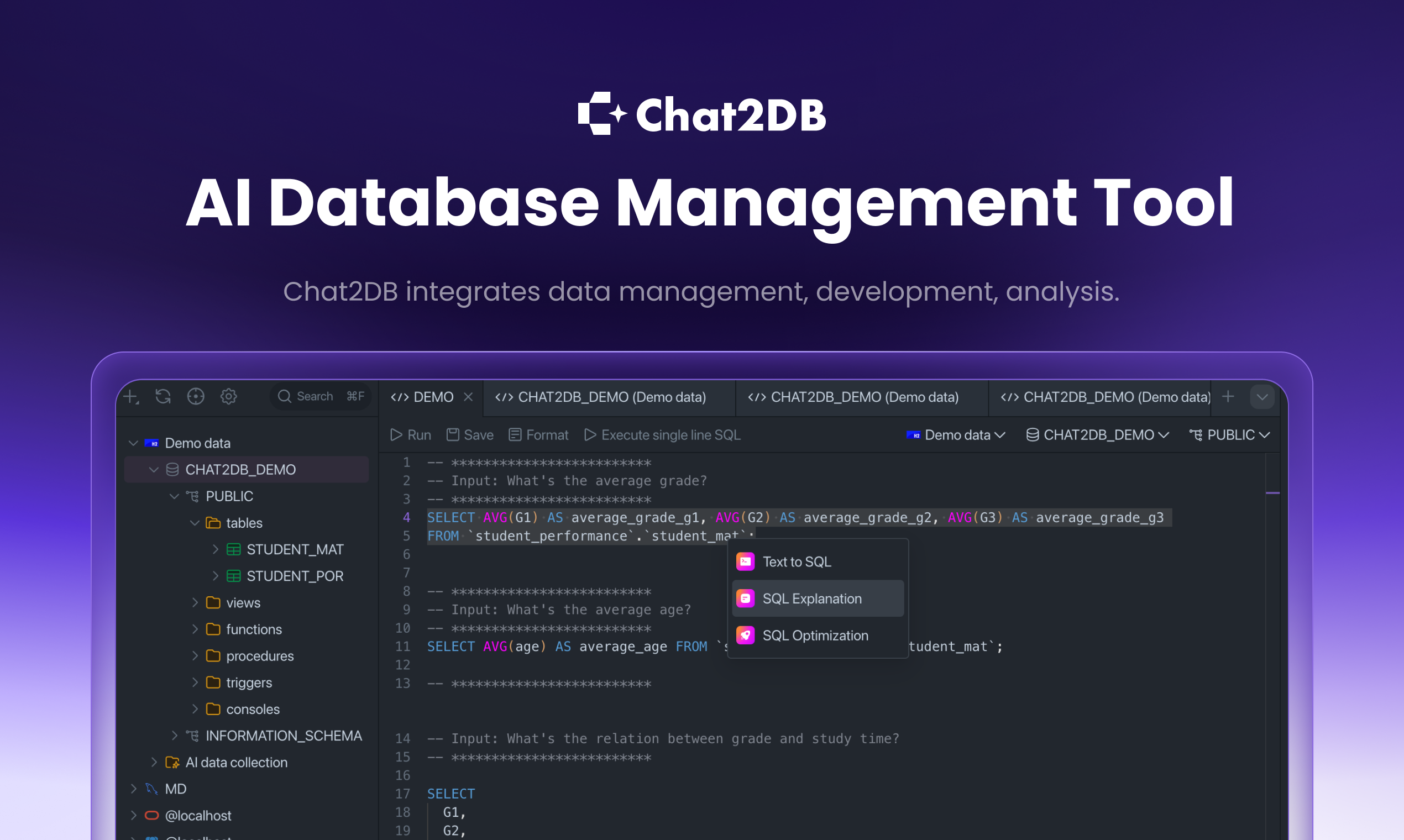
FAQ
What is data integrity and security in database administration?
Ensuring data integrity and security stands as a critical aspect of database administration. Data integrity refers to the accuracy and consistency of data throughout its lifecycle. Security involves protecting data from unauthorized access or alterations. You can uphold these principles effectively by applying logical reasoning. This approach helps you anticipate potential risks and devise robust measures to safeguard your database systems.
How can logical reasoning skills benefit database development?
Logical reasoning serves as a cornerstone skill in database development. It enhances your ability to design, troubleshoot, and optimize databases. By breaking down complex problems into manageable parts and applying critical thinking, you can improve database performance and reliability. Embrace these principles to transform your approach, leading to more efficient and effective outcomes.
Why should you use scripts to drop multiple databases?
Scripts automate the process of dropping multiple databases, ensuring accuracy and efficiency. They reduce the risk of human error and save time. By using scripts, you can execute each drop database command correctly, minimizing the risk of accidental data loss.
What permissions are necessary to drop databases in MySQL or MariaDB?
To drop databases, you must have the DROP privilege for each database you intend to delete. This privilege allows you to remove databases safely and efficiently. Always verify your permissions before attempting to drop a database to prevent unauthorized access or accidental data loss.
How do you handle foreign key constraints when dropping databases?
Foreign key constraints ensure data integrity by linking tables within a database. Before dropping a database, identify any existing constraints. You can manage these by temporarily disabling them or removing dependent tables first. These strategies allow you to drop databases without violating constraints.
What are the benefits of using stored procedures for database operations?
Stored procedures offer several benefits for database operations. They execute faster than individual SQL statements because they are precompiled. Stored procedures also enhance security by managing permissions and access control. Additionally, they provide reusability across different applications and sessions, saving time and effort.
How can you mitigate data loss risks when dropping databases?
Implement robust backup strategies to mitigate data loss risks. Create a backup before dropping a database to ensure data recovery if needed. Use tools like MySQL utilities for reliable backups. Enforce data constraints at the database level to maintain integrity and minimize the risk of data loss.
What tools can assist in managing and dropping databases?
Several tools can assist in managing and dropping databases. MySQL Workbench offers a comprehensive graphical user interface for database management. dbForge Studio for MySQL provides robust capabilities for database development and management. SQL Server Management Studio (SSMS) offers performance tuning and profiling tools beneficial for optimizing database operations.
Why is planning important when dropping databases?
Planning helps you identify which databases to drop and ensures you have the necessary permissions. A well-thought-out plan prevents accidental data loss and aligns the process with your organization's goals. Consider the impact of dropping each database and prepare a strategy that minimizes disruptions.
How do you ensure a safe environment for testing database operations?
Set up a test environment to simulate the deletion process without affecting production data. Conduct thorough tests to verify that your database logic is sound. Create test cases covering various scenarios and run them systematically. This approach ensures your procedures behave correctly and align with best practices.
See Also
Steps to Link Your MySQL Client with Database
10 Essential Advanced Psql Commands for Experts
Must-Know Database Clients for 2024 and Beyond

