Modern Database Clients You Need to Know in 2024
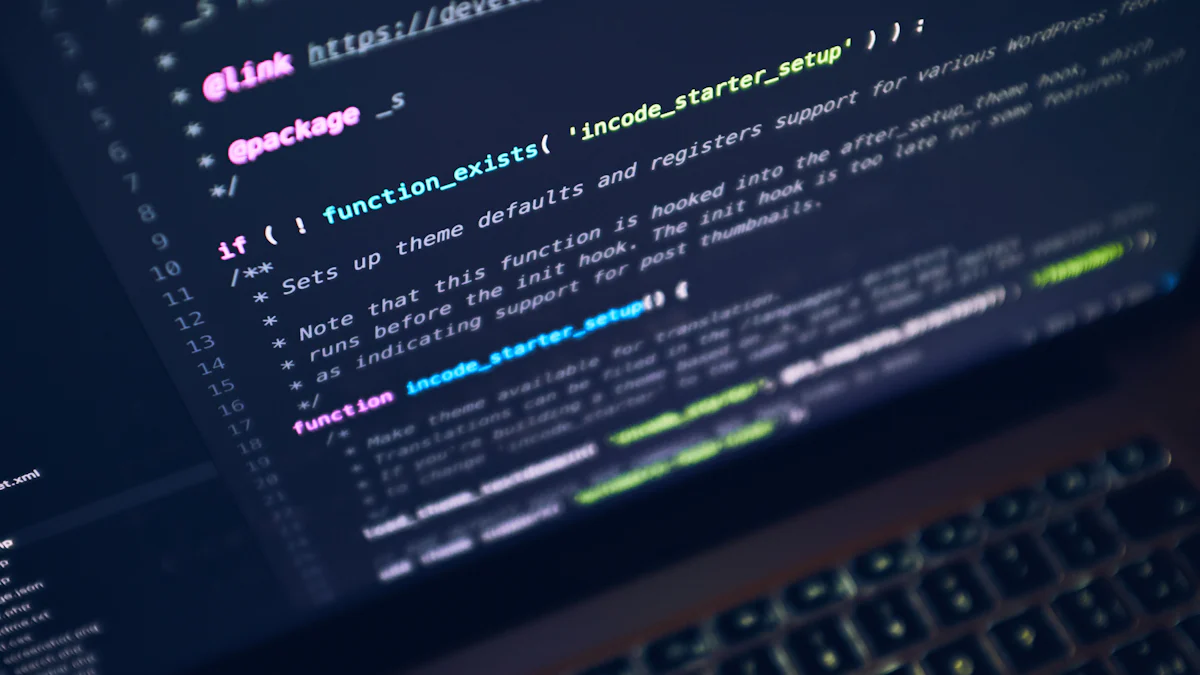
In 2024, modern database clients are transforming how you manage and interact with your data. Tools like DBeaver, TablePlus, DataGrip, pgAdmin, HeidiSQL, Navicat, Sequel Pro, and Chat2DB stand out as essential solutions for effective data management. These tools simplify database management by offering features such as performance tuning tools, data migration utilities, and robust security features. They also enhance database performance and ensure data security, making them indispensable for professionals and businesses. Whether you need a cloud-based data platform or advanced database query tools, these clients provide the best database management systems for your needs.
Key Takeaways
Explore a variety of modern database clients like DBeaver, TablePlus, and Chat2DB to find the best fit for your data management needs in 2024.
DBeaver offers cross-platform compatibility and supports multiple database types, making it ideal for developers and database administrators.
TablePlus is perfect for small to medium-sized businesses, providing a user-friendly interface and high-speed performance for quick database edits.
DataGrip enhances productivity for SQL developers with its advanced SQL editor and intelligent code completion features.
pgAdmin is the go-to tool for PostgreSQL management, catering to both beginners and experts with its comprehensive support and intuitive design.
HeidiSQL stands out as a free, lightweight option for managing smaller databases, making it accessible for students and freelancers.
Chat2DB integrates AI to simplify SQL generation and optimize queries, making it a powerful choice for teams seeking collaborative database management.
DBeaver: The All-in-One Database Tool
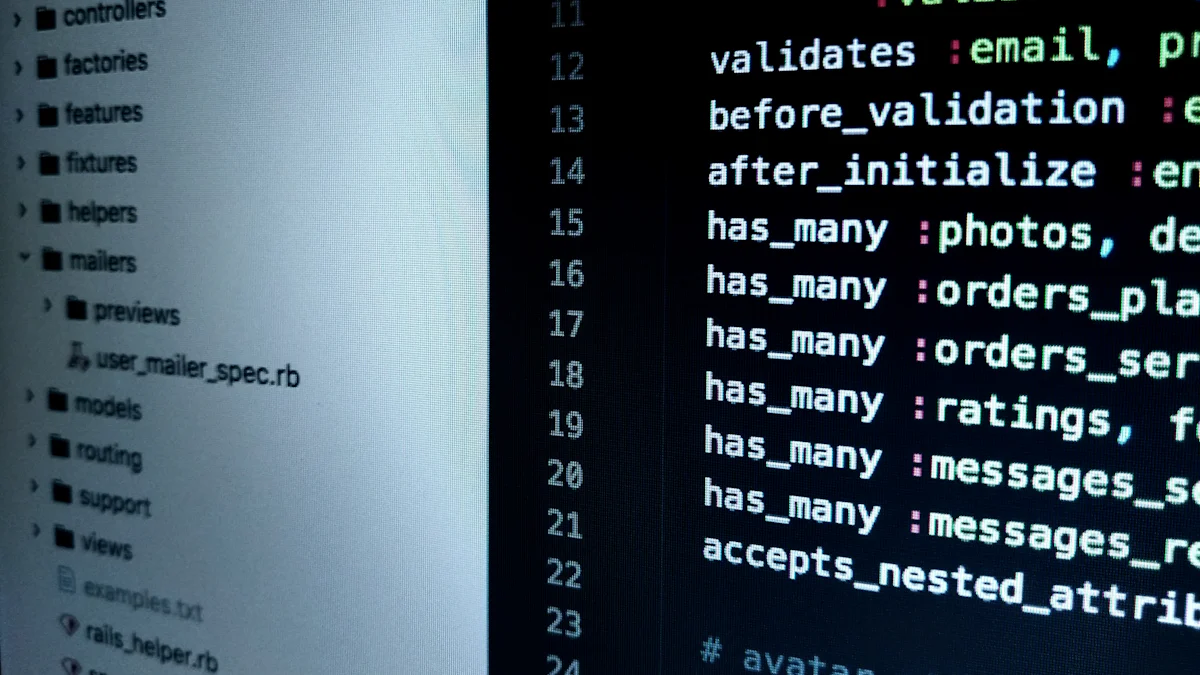
DBeaver stands out as a versatile and powerful database client that caters to developers, database administrators, and data analysts. Its open-source nature and cross-platform compatibility make it a reliable choice for managing databases across various operating systems, including Windows, macOS, and Linux. Whether you are working with MySQL, PostgreSQL, Oracle, or SQL Server, DBeaver provides seamless support for a wide range of databases, ensuring flexibility in your workflow.
Key Features
Cross-platform compatibility
DBeaver allows you to work effortlessly across different operating systems. This feature ensures that you can manage your databases without worrying about platform restrictions. Whether you prefer Windows, macOS, or Linux, DBeaver adapts to your needs, making it a dependable tool for professionals who switch between devices.
Support for multiple database types
DBeaver supports an extensive list of databases, including both SQL and NoSQL options. From MySQL and PostgreSQL to Oracle and SQL Server, this tool ensures that you can handle diverse database environments. Its ability to connect with various database types eliminates the need for multiple tools, streamlining your database management process.
Use Cases
Ideal for database administrators and developers
DBeaver offers advanced features like a robust SQL editor with syntax highlighting, code completion, and an SQL corrector. These tools enhance productivity and simplify query development. Database administrators and developers can rely on DBeaver to manage complex tasks, such as data import/export, schema migration, and database monitoring.
Suitable for managing complex database environments
DBeaver excels in handling intricate database setups. Its intuitive interface and comprehensive feature set make it an excellent choice for managing large-scale or multi-database environments. You can monitor connections, visualize data, and optimize performance, all from a single platform.
DBeaver combines functionality, flexibility, and ease of use, making it an indispensable tool for anyone working with databases. Its ability to adapt to various needs and environments ensures that you can focus on your tasks without being hindered by technical limitations.
TablePlus: A Lightweight and Intuitive Client
TablePlus is a modern database client designed to simplify your database management tasks. Its sleek design and efficient performance make it a favorite among developers and database administrators. Whether you are managing MySQL, PostgreSQL, SQL Server, or even Redis and Cassandra, TablePlus provides a seamless experience across multiple database types. Its compatibility with both desktop and mobile platforms ensures you can work efficiently, whether at your desk or on the go.
Key Features
User-friendly interface
TablePlus offers a clean and intuitive interface that prioritizes simplicity. You can navigate through your databases effortlessly, thanks to its well-organized layout. The interface minimizes distractions, allowing you to focus on your tasks. With features like inline editing and a smart query editor, you can execute commands and make changes without unnecessary steps.
High-speed performance
Speed is a standout feature of TablePlus. It processes queries and updates databases quickly, saving you valuable time. The tool optimizes performance by reducing latency and ensuring smooth operations, even when handling large datasets. This makes it an excellent choice for users who value efficiency in their workflows.
Use Cases
Perfect for small to medium-sized businesses
TablePlus is ideal for small to medium-sized businesses that need a reliable and cost-effective solution for database management. Its straightforward setup and ease of use make it accessible to teams without extensive technical expertise. You can manage multiple databases simultaneously, ensuring your business operations run smoothly.
Great for quick database edits and queries
If you frequently perform quick edits or run queries, TablePlus is the perfect tool. Its responsive interface and advanced query editor allow you to execute tasks with precision and speed. You can modify data, update records, and troubleshoot issues in real time, making it a valuable asset for developers and administrators alike.
TablePlus combines simplicity, speed, and versatility to deliver a powerful database management experience. Its user-friendly interface and high-speed performance ensure you can handle your database tasks efficiently, regardless of your technical background.
DataGrip: The Professional IDE for Databases
DataGrip is a powerful database client tailored for developers who work extensively with SQL. This tool offers a professional Integrated Development Environment (IDE) that enhances your productivity and simplifies complex database tasks. Its robust features and intelligent design make it a go-to choice for managing databases efficiently.
Key Features
Advanced SQL editor
The SQL editor in DataGrip is designed to streamline your workflow. It provides context-sensitive, schema-aware code completion, ensuring you write accurate queries faster. The editor also includes syntax highlighting and code inspections, which help you identify errors before executing queries. These features save time and reduce the risk of mistakes, making your database management more efficient.
Intelligent code completion
DataGrip's intelligent code completion feature predicts your next steps as you type. It resolves all references in SQL files and suggests relevant options based on the database schema. This functionality not only speeds up query writing but also ensures precision. Whether you're working on a simple query or a complex script, this feature helps you maintain accuracy and consistency.
Use Cases
Best for developers working with SQL
If you are a developer focused on SQL, DataGrip is an invaluable tool. Its advanced SQL editor and intelligent code completion allow you to write, debug, and optimize queries with ease. The tool also supports a multi-engine database environment, enabling you to work across different database systems without switching platforms.
Ideal for debugging and optimizing queries
DataGrip excels in debugging and optimizing database queries. The query console lets you run parameterized SQL queries and view execution plans, helping you identify performance bottlenecks. You can also compare query results using the diff viewer, ensuring data consistency and improving database performance.
DataGrip combines advanced features with a user-friendly interface to deliver a seamless experience. Whether you're writing SQL scripts, debugging queries, or managing multiple databases, this database client empowers you to work smarter and achieve better results.
pgAdmin: The Go-To Client for PostgreSQL
pgAdmin is the leading open-source graphical management tool for PostgreSQL. It provides a user-friendly interface that simplifies the management of PostgreSQL databases. Whether you are a beginner exploring PostgreSQL or an expert managing complex database systems, pgAdmin offers the tools you need to streamline your workflow. Its ability to handle both local and remote servers makes it a versatile choice for database administrators.
Key Features
Comprehensive PostgreSQL support
pgAdmin is specifically designed to support PostgreSQL databases. It allows you to monitor and manage multiple PostgreSQL and EDB Advanced Server instances from a single interface. You can create and manage database objects, execute queries, and perform maintenance tasks with ease. The tool also integrates command-line utilities like backup and restore, providing a complete solution for database management.
Built-in query tool and dashboard
pgAdmin includes a powerful query tool that helps you write and execute SQL queries efficiently. The tool features syntax highlighting and error detection, ensuring accuracy in your queries. Additionally, the built-in dashboard provides a visual overview of your database's performance. You can monitor server activity, track query execution, and identify potential issues in real time.
Use Cases
Tailored for PostgreSQL database management
If you work exclusively with PostgreSQL, pgAdmin is an essential tool. Its deep integration with PostgreSQL ensures that you can leverage the full capabilities of the database system. From schema management to performance tuning, pgAdmin equips you with everything you need to optimize your PostgreSQL environment.
Suitable for both beginners and experts
pgAdmin caters to users of all skill levels. Beginners benefit from its intuitive interface, which simplifies complex tasks like database creation and query execution. Experts appreciate its advanced features, such as support for custom scripts and detailed performance metrics. Whether you are learning PostgreSQL or managing enterprise-level databases, pgAdmin adapts to your needs.
"pgAdmin to PostgreSQL is what phpMyAdmin is to MySQL." This comparison highlights its role as a comprehensive and accessible management tool for PostgreSQL users.
pgAdmin combines functionality, flexibility, and ease of use, making it the go-to client for PostgreSQL. Its robust feature set and user-friendly design ensure that you can manage your databases effectively, regardless of your experience level.
HeidiSQL: A Free and Open-Source Solution
HeidiSQL is a lightweight and efficient database client that offers a robust set of features for managing databases. Its open-source nature and user-friendly design make it an excellent choice for individuals and businesses seeking a reliable tool without the cost. Whether you are working with MySQL, MariaDB, or SQL Server, HeidiSQL provides the tools you need to manage your databases effectively.
Key Features
Lightweight and fast
HeidiSQL is designed to be lightweight, ensuring it runs smoothly even on systems with limited resources. Its streamlined architecture minimizes load times and enhances performance, allowing you to manage your databases without delays. This efficiency makes it a practical choice for users who prioritize speed and simplicity in their workflows.
Support for MySQL, MariaDB, and SQL Server
HeidiSQL supports a wide range of database systems, including MySQL, MariaDB, and SQL Server. This versatility allows you to manage multiple database types from a single platform. You can browse and edit data, create and modify tables, and even set up procedures, views, and triggers with ease. The ability to export data to SQL files or other servers further enhances its functionality.
Use Cases
Ideal for users seeking a free alternative
If you are looking for a cost-effective solution for database management, HeidiSQL is an ideal choice. Its open-source nature ensures that you can access all its features without any licensing fees. Despite being free, it delivers a comprehensive set of tools that rival many paid alternatives. This makes it a valuable resource for students, freelancers, and small businesses.
Great for managing smaller databases
HeidiSQL excels in managing smaller databases, thanks to its intuitive interface and straightforward design. You can easily navigate through database objects like tables, columns, and indexes. The tool simplifies tasks such as data editing, schema creation, and query execution, making it perfect for users who need a simple yet powerful solution for smaller-scale projects.
"HeidiSQL combines simplicity and efficiency, offering a reliable platform for managing databases without unnecessary complexity."
With its lightweight design, broad database support, and user-friendly features, HeidiSQL stands out as a versatile and accessible database client. Whether you are a beginner exploring database management or an experienced professional handling smaller projects, HeidiSQL provides the tools you need to succeed.
Navicat: A Comprehensive Database Management Suite
Navicat is a powerful database management tool designed to meet the needs of professionals handling complex database environments. Its versatility and robust feature set make it a preferred choice for enterprises and individuals alike. Whether you are managing MySQL, PostgreSQL, MongoDB, or Oracle databases, Navicat provides a seamless experience across platforms.
Key Features
Cross-platform availability
Navicat works effortlessly on Windows, macOS, and Linux. This cross-platform compatibility ensures that you can access your databases regardless of your operating system. You can switch between devices without losing functionality, making it an excellent choice for professionals who work in diverse environments.
Advanced data modeling tools
Navicat includes advanced data modeling tools that simplify database design. You can create, edit, and visualize database structures with ease. These tools help you identify relationships between tables and optimize your database schema for better performance. The graphical interface eliminates the need for manual coding, saving you time and effort.
Use Cases
Perfect for enterprise-level database management
Navicat excels in managing large-scale databases for enterprises. Its ability to handle multiple database types from a single interface streamlines operations. You can monitor database performance, execute complex queries, and manage user permissions efficiently. These features make it a reliable solution for businesses with demanding database requirements.
Suitable for data migration and synchronization
Navicat simplifies data migration and synchronization tasks. You can transfer data between different databases or servers with minimal effort. The tool ensures data integrity during the process, reducing the risk of errors. This capability is particularly useful when upgrading systems or consolidating databases across platforms.
"Navicat bridges the gap between simplicity and functionality, offering tools that cater to both beginners and experts."
With its comprehensive feature set and user-friendly design, Navicat empowers you to manage your databases effectively. Whether you are designing schemas, migrating data, or optimizing performance, this suite provides the tools you need to succeed.
Sequel Pro (and Sequel Ace): A Mac-Exclusive Client
Sequel Pro and its successor, Sequel Ace, are exceptional database clients tailored exclusively for macOS users. These tools provide a seamless experience for managing MySQL databases, combining simplicity with powerful functionality. Whether you are a developer or a database administrator, these clients offer everything you need to streamline your workflow on macOS.
Key Features
Simple and clean interface
Sequel Pro and Sequel Ace prioritize ease of use with their simple and clean interfaces. The graphical user interface (GUI) is intuitive, allowing you to navigate through databases effortlessly. You can create, edit, and manage tables without needing extensive technical expertise. This user-friendly interface ensures that even complex tasks feel straightforward, saving you time and effort.
Optimized for macOS users
These tools are designed specifically for macOS, ensuring smooth performance and compatibility with the operating system. They leverage macOS's native features to deliver a fast and reliable experience. From secure SSH Key encryption to seamless integration with other macOS applications, Sequel Pro and Sequel Ace provide a robust solution for managing MySQL databases on Apple devices.
Use Cases
Best for macOS developers
If you are a macOS developer, Sequel Pro and Sequel Ace are indispensable tools. They simplify database management tasks, such as creating schemas, running queries, and updating APIs. Their macOS-exclusive design ensures that you can work efficiently within your preferred environment. These clients are particularly useful for developers who need a reliable tool for managing MySQL databases during application development.
Great for managing MySQL databases
Sequel Pro and Sequel Ace excel in managing MySQL databases of all sizes. Whether you are handling small business data or enterprise-level systems, these tools provide the features you need. You can perform tasks like importing/exporting data, optimizing database structures, and troubleshooting issues with ease. Their ability to handle both local and remote servers makes them versatile options for database administrators.
"Sequel Pro is a time-saver when making minor updates to APIs and data structures." This statement highlights its efficiency in handling routine database tasks.
Sequel Pro and Sequel Ace combine simplicity, speed, and macOS optimization to deliver a superior database management experience. Their focus on usability and performance ensures that you can manage your MySQL databases effectively, whether you are a beginner or an experienced professional.
Chat2DB: The AI-Powered Database Client

Chat2DB redefines database management by integrating artificial intelligence into its core functionality. This modern tool empowers you to manage, analyze, and optimize your databases with unprecedented ease. Whether you're a seasoned developer or new to database management, Chat2DB offers features that cater to your needs, making it a standout choice in 2024.
Key Features
AI-driven SQL generation and query optimization
Chat2DB leverages advanced AI capabilities to simplify SQL generation and enhance query performance. You can input natural language queries, and the tool translates them into optimized SQL commands. This feature eliminates the need for extensive SQL knowledge, allowing you to focus on extracting insights from your data. The AI also identifies inefficiencies in your queries and suggests improvements, ensuring faster and more accurate results.
Support for multiple database types, including MySQL, MongoDB, and PostgreSQL
Chat2DB supports a wide range of databases, including popular options like MySQL, MongoDB, and PostgreSQL. It also connects seamlessly with Oracle, SQL Server, SQLite, and ClickHouse, among others. This versatility allows you to manage all your databases from a single platform, reducing the hassle of switching between tools. Whether you're working with relational or non-relational databases, Chat2DB adapts to your requirements.
Intuitive interface for both technical and non-technical users
The user-friendly design of Chat2DB ensures accessibility for everyone. Its clean and intuitive interface simplifies complex database tasks, making it suitable for users with varying levels of expertise. You can navigate through features effortlessly, whether you're running queries, visualizing data, or managing database structures. This design bridges the gap between technical and non-technical users, fostering a more inclusive approach to database management.
Collaboration tools and API integration
Chat2DB enhances teamwork with built-in collaboration tools. You can share dashboards, insights, and reports with your team through simple links, enabling seamless communication. The platform also supports API integration, allowing you to embed its powerful features into your own applications. These capabilities make Chat2DB an excellent choice for teams that require efficient and collaborative database management solutions.
Use Cases
Ideal for users seeking AI-powered insights and automation
If you want to harness the power of AI for your database tasks, Chat2DB is the perfect tool. Its AI-driven features automate repetitive processes, such as query generation and optimization. This automation saves time and reduces errors, enabling you to focus on strategic decision-making. The tool also provides actionable insights, helping you make data-driven decisions with confidence.
Suitable for managing and analyzing large datasets
Chat2DB excels in handling large datasets efficiently. Its robust architecture ensures stability and performance, even when processing complex queries on massive databases. You can analyze data, build BI dashboards, and generate reports without delays. This capability makes it an invaluable asset for businesses and professionals dealing with big data.
Perfect for teams requiring collaborative database management
For teams, Chat2DB offers unparalleled collaboration features. You can work together on database projects, share insights, and maintain consistency across tasks. The API integration further enhances teamwork by enabling custom workflows and applications. These features make Chat2DB a reliable choice for organizations that prioritize collaboration in their database operations.
"Chat2DB combines AI innovation with user-centric design, making it a game-changer in database management."
Chat2DB stands out as a versatile and intelligent database client. Its AI-driven capabilities, multi-database support, and collaborative features ensure that you can manage your data effectively, regardless of your technical expertise. Whether you're an individual user or part of a team, Chat2DB equips you with the tools to unlock the full potential of your data.
Choosing the right database client is essential for effective database management. Each tool discussed offers unique strengths tailored to specific needs. For beginners, HeidiSQL stands out with its user-friendly interface and robust features. Professionals will find DataGrip ideal for its advanced SQL capabilities. If you need a free option, pgAdmin provides comprehensive PostgreSQL support. For those seeking innovation, Chat2DB leads with AI-powered insights and automation. These tools represent the best database management systems, ensuring you can handle tasks efficiently and securely. Select the one that aligns with your goals to optimize your workflow.
FAQ
What is a database client?
A database client is a software tool that allows you to interact with and manage databases. It provides a user-friendly interface for tasks like running queries, editing data, and managing database structures. These tools simplify complex database operations, making them accessible to both technical and non-technical users.
Why should you use a modern database client?
Modern database clients streamline your workflow by offering advanced features like query optimization, data visualization, and multi-database support. They save time, reduce errors, and enhance productivity. Whether you're a developer, administrator, or analyst, these tools help you manage data efficiently and securely.
Which database client is best for beginners?
For beginners, HeidiSQL is an excellent choice. Its lightweight design and intuitive interface make it easy to navigate. You can perform essential tasks like editing data, running queries, and managing schemas without feeling overwhelmed.
Can you use these tools for team collaboration?
Some database clients, like Chat2DB, include collaboration features. You can share dashboards, insights, and reports with your team through simple links. Tools with API integration also allow you to embed database functionalities into custom workflows, making them ideal for team use.
Are there free database clients available?
Yes, several free options exist. pgAdmin and HeidiSQL are popular choices. Both offer robust features without any licensing fees, making them suitable for students, freelancers, and small businesses.
What makes AI-powered database clients unique?
AI-powered tools like Chat2DB stand out for their ability to automate tasks. They generate SQL queries from natural language inputs and optimize query performance. These features save time and make database management accessible to users with limited technical expertise.
Can you manage multiple database types with one client?
Yes, many modern database clients support multiple database types. For example, DBeaver and Chat2DB allow you to work with MySQL, PostgreSQL, MongoDB, and more. This versatility eliminates the need for switching between tools.
What is the best database client for macOS users?
For macOS users, Sequel Pro and its successor Sequel Ace are excellent choices. These tools are optimized for macOS, offering a clean interface and seamless performance. They are particularly effective for managing MySQL databases.
How do you choose the right database client?
To choose the right database client, consider your needs. If you're a beginner, look for simplicity and ease of use. Professionals may prioritize advanced features like intelligent code completion or debugging tools. Teams should focus on collaboration capabilities. Evaluate your goals and select a tool that aligns with them.
Are these tools suitable for enterprise-level database management?
Yes, tools like Navicat are designed for enterprise-level database management. They offer features like data migration, synchronization, and advanced modeling tools. These capabilities make them ideal for handling large-scale databases and complex environments.

