How to Use the MySQL UPDATE Statement for Safe Data Changes

You need to approach each mysql update with caution to protect your data integrity. Using a WHERE clause in every update statement prevents accidental changes to every row in your mysql database. Many beginners forget this step or misunderstand how WHERE works, leading to unintended data loss. Testing your update in a safe environment helps you avoid these costly mistakes. Always create a backup before you modify data. By following best practices and a step-by-step guide to update data, you reduce the risk of errors and keep your updates safe.
Tip: MySQL Workbench’s safe update mode may block updates without a primary key in the WHERE clause. Quoting values properly and checking data types also avoids common errors.
Key Takeaways
Always include a WHERE clause in your UPDATE statements to avoid changing all rows by mistake.
Back up your database before making any updates to protect your data from loss.
Test your update commands inside transactions so you can review changes and undo errors if needed.
Update large amounts of data in small batches to keep your database fast and avoid locking issues.
Use tools like Chat2DB to build, preview, and monitor updates safely with AI assistance and real-time checks.
MySQL Update Statement Syntax
Basic Syntax
When you use the mysql update statement, you modify existing records in your database. The standard syntax for updating data in MySQL follows a clear structure. According to the official documentation, the update statement starts with the UPDATE keyword, followed by the table name. You then use the SET clause to specify which columns to change and their new values. You can also include optional clauses such as WHERE, ORDER BY, and LIMIT to control which rows are affected and how many updates occur.
UPDATE [LOW_PRIORITY] [IGNORE] table_name
SET column1 = value1, column2 = value2, ...
[WHERE condition]
[ORDER BY ...]
[LIMIT row_count];
This syntax for updating allows you to target single or multiple rows. The SET clause defines the columns and values, while the WHERE clause filters the rows you want to update. You can also use modifiers like LOW_PRIORITY or IGNORE to adjust how the update command behaves.
Key Components
Understanding each part of the update statement helps you avoid mistakes:
UPDATE table_name: Specifies which table you want to update.
SET assignment_list: Lists the columns and the new values you want to assign. You must use SET for every column you wish to change.
WHERE condition (optional but highly recommended): Filters which rows to update. Omitting WHERE updates all rows.
LOW_PRIORITY / IGNORE (optional): LOW_PRIORITY delays the update until no other user is reading the table. IGNORE skips rows with errors.
ORDER BY (optional): Controls the order in which rows are updated.
LIMIT (optional): Restricts the number of rows affected.
The syntax for updating in MySQL gives you flexibility, but you must use each component carefully to ensure safe data changes.
Where Clause Usage
The WHERE clause plays a critical role in every update statement. It specifies the conditions that determine which rows to update. Using update with conditions allows you to target only the records that meet your criteria. If you omit WHERE, the update statement modifies every row in the table, which can lead to serious unintended consequences.
Always include a WHERE clause unless you intend to update all records. This simple habit protects your data from accidental changes.
The WHERE clause filters which rows are updated, ensuring only those meeting your conditions are modified.
You can use logical and comparison operators in WHERE to select specific rows.
Using indexed columns in WHERE can improve the performance of your mysql update.
The SET clause assigns new values, while WHERE selects the rows to update.
When you follow the correct syntax for updating and always use WHERE, you minimize the risk of data loss and keep your mysql database safe.
Common Update Scenarios
Single Row Update
You often need to update a single record in your MySQL database. This scenario arises when you want to change the status of an order, adjust an employee’s salary, or synchronize a product price based on a promotion.
Some common use cases for update from select in single row updates include:
Updating the shipping status of an individual order if the customer is a premium member.
Adjusting an employee’s salary based on department membership.
Synchronizing a product’s price in a catalog according to discounts from a promotions table.
When writing the update from select query for a single row, always use a where clause to target the correct record. Test your update statement with a select statement first to preview the affected row. This habit helps you avoid accidental changes to other records.
Tip: Use indexed columns in your where clause for faster updates and better performance.
Multiple Rows Update
Updating data in bulk is common when you need to modify several records at once. For example, you might want to increase prices for all products in a certain category or update the status of multiple orders. When performing bulk updates, follow these best practices for using update from select:
Perform updates in chunks, such as using
LIMIT 1000, to control resource usage and monitor progress.Repeat chunked updates until no rows remain to be updated.
For very large updates, consider creating a new table with the desired data and swapping it with the original using
RENAME TABLE.Always include a where clause to avoid updating every row.
Chunking and transactions help you maintain data integrity and avoid long-running operations that can lock tables.
Update with Join
You may need to update data in one table based on related data in another. This is a common use case for update from select, especially when modifying data within a table that depends on values from another table. When updating rows with a condition using join, keep these points in mind:
Indexes on primary and foreign keys greatly improve join performance.
Chunk large updates into smaller batches to reduce locking issues.
Use the correct join type to ensure only intended rows are updated.
Analyze your update statement with EXPLAIN to identify bottlenecks.
Updating data with joins can be resource-intensive, especially on large tables. Proper indexing and batching are essential for efficient updates.
Update with Subquery
Using update from select with subqueries allows you to set column values dynamically based on results from another table or calculation. This approach is powerful for modifying records based on complex logic. Best practices for using update from select with subqueries include:
Back up your data before performing bulk updates.
Wrap your update statement in a transaction to allow rollback if needed.
Test your update with a select statement to preview changes.
Ensure columns used in where clauses are indexed for better performance.
When writing the update from select query, use aliases for readability and monitor performance to avoid slow queries. Subqueries in update statements give you flexibility and precision when modifying data within a table.
Best Practices for MySQL Update
When you work with a mysql update, you must follow best practices to protect your data and ensure efficient operations. These practices help you avoid costly mistakes, maintain data integrity, and optimize performance. Below, you will find the best strategies for updating data safely and effectively.
Always Use WHERE
You should always use a where clause in every update statement. This habit prevents accidental changes to all rows in your table. If you omit where, the update statement will modify every record, which can lead to data loss or corruption. Before you run any update from select, double-check your where condition. Use indexed columns in your where clause to improve performance and accuracy. Testing your update with a select statement first allows you to preview which rows will change. This step is one of the best practices for updating and ensures you only affect the intended data.
Tip: Always verify the number of rows affected by your update statement. MySQL returns this count, so you can confirm the update from select only changed the expected records.
Backup Data
The importance of backing up data cannot be overstated. Before you perform any update from select, especially when performing bulk updates, you must create a reliable backup. This step protects your data integrity and allows you to recover quickly if something goes wrong. Here are the best practices for backup before bulk updates:
Use Percona Xtrabackup for hot backups that do not lock the database.
Consider incremental backups to reduce time and system load.
Use LVM or ZFS snapshots for consistent, database-agnostic backups.
For smaller databases, mysqldump with --single-transaction provides logical backups.
Automate backup scripts and schedule them before critical update operations.
Regularly test backup and restore procedures to ensure reliability.
Store backups offsite or in the cloud to protect against local failures.
Monitor backup success with notifications to confirm completion.
Define retention policies to manage storage and compliance.
Scale your backup strategy as your mysql database grows.
By following these best practices, you ensure that your data remains safe and recoverable at all times.
Test with Transactions
Testing your update statement inside a transaction gives you control and confidence. MySQL runs in autocommit mode by default, so you need to disable it to use transactions. This approach lets you preview the effects of your update from select before making permanent changes. Follow these steps:
Disable autocommit with
SET autocommit = 0;.Start a transaction using
START TRANSACTION;.Execute your update statement.
Run a select query to check the results.
If everything looks correct, use
COMMIT;to save changes.If you find errors, use
ROLLBACK;to undo the update.
Keep transactions short to avoid locking issues. Always handle errors and monitor transaction performance. This method is one of the best ways to test updates safely and maintain data integrity.
Monitor Performance
Monitoring the performance of your update from select operations is essential, especially when updating large datasets. Performance bottlenecks can slow down your mysql database and impact other users. Use the following tools and metrics to track and optimize your update statement:
Metric / Tool | Description |
|---|---|
Detects inefficient update statements that exceed execution time thresholds. | |
Query Execution Time | Measures how long your update from select takes to complete. |
Deadlocks & Lock Waits | Identifies contention issues during updates. |
CPU, Memory, Disk I/O Usage | Tracks resource spikes caused by large update operations. |
SHOW PROCESSLIST | Displays running queries, helping you spot long-running updates. |
Performance Schema & sys Schema | Provides detailed timing, lock waits, and resource usage data for update analysis. |
Analyzes execution plans to optimize your update statement and avoid full table scans. |
You should also consider using tools like Percona Monitoring and Management (PMM), Prometheus with Grafana, or MySQL’s built-in monitoring features. These solutions help you detect slow queries, lock contention, and resource bottlenecks during update from select operations.
Additional Best Practices
Batching Updates: When updating data in bulk, process rows in manageable chunks. Use a pattern like
WHERE id > last_id ORDER BY id LIMIT sizeto avoid memory exhaustion and reduce locking. Batching updates inside transactions improves safety and performance.Index Management: Drop non-primary indexes before large updates and recreate them afterward to speed up the process.
Check Data Before and After Updates: Always validate your data before running an update statement. Use prepared statements for reliability. After the update, verify the number of affected rows and run select queries to confirm the changes match your expectations.
Update Only Changed Rows: Avoid unnecessary updates by setting columns only when values actually change. This reduces write load and improves efficiency.
Note: Inefficient or missing indexes, lock contention, and disk I/O bottlenecks are common causes of slow update from select operations. Proper schema design and tuning help you avoid these issues.
By following these best practices for updating, you protect your data integrity, optimize performance, and ensure safe mysql update operations every time.
Enhance Update Safety with Chat2DB
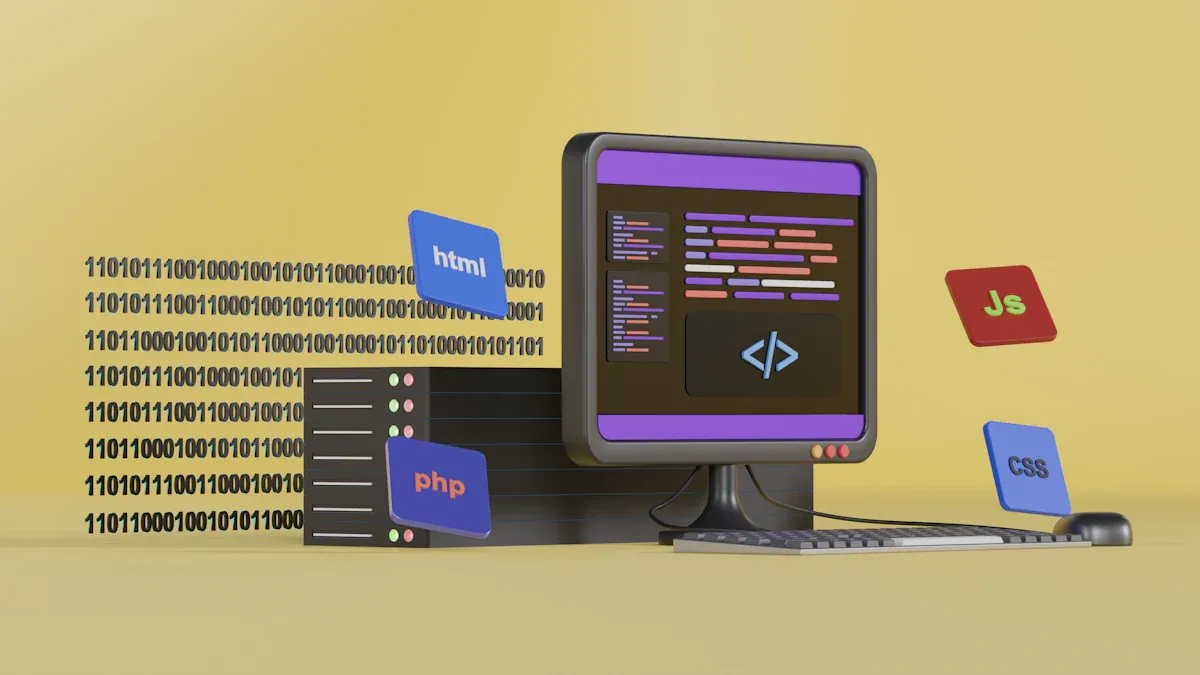
Chat2DB stands out as an AI-driven SQL client and database management tool that empowers you to handle mysql update operations with greater confidence and security. You gain access to a suite of features designed to make every update statement safer, more transparent, and easier to manage—no matter your experience level.
Visual Update Tools
You can use Chat2DB’s intuitive visual interface to build and execute update statements without writing complex SQL by hand. The platform offers interactive query builders, drag-and-drop table selection, and real-time data previews. These tools help you construct update from select queries with precision, reducing the risk of errors that could affect your mysql database. You can preview the impact of each update before committing changes, ensuring that only the intended rows are modified.
Chat2DB integrates with MySQL Firewall, providing an extra layer of protection for your update from select operations. Real-time monitoring and anomaly detection use machine learning to identify unusual query patterns, blocking unauthorized or risky update attempts. Automated rule management simplifies the creation of whitelist and blacklist rules, so you can enforce strict controls over who can perform update from select actions.
Tip: Use the SQL audit feature to review all executed update statements. This oversight helps you maintain compliance and quickly identify any unauthorized changes.
AI-Powered SQL Assistance
With Chat2DB’s AI-powered SQL assistance, you can write safe and efficient update from select queries using natural language. The system converts your plain language instructions into accurate SQL, minimizing the chance of mistakes in your update statement. AI-driven query suggestions and intelligent mapping ensure that even complex update from select operations are both correct and optimized for your mysql environment.
You benefit from robust security features, including AES and RSA encryption, SSL/TLS-secured connections, and SSH tunneling. Permission management and multi-factor authentication restrict update privileges to authorized users only. Audit logging tracks every update from select command, providing accountability and transparency for all mysql update activities.
Chat2DB supports over 30 database types, including MySQL, PostgreSQL, Oracle, and MongoDB. This broad compatibility means you can manage update from select operations across multiple platforms with a single tool. Customizable dashboards and collaborative features make it easy for teams to visualize, monitor, and control data changes, ensuring safe and efficient mysql update workflows.
You protect your data by following essential habits for every update from select. Always use a WHERE clause, back up your mysql database, and test each update from select before applying changes.
Limit remote access, grant only necessary privileges, and use non-root accounts for update from select operations.
Monitor and audit update from select activity, and use strong passwords to prevent unauthorized mysql changes.
Chat2DB streamlines update from select tasks with natural language SQL generation, real-time suggestions, and collaborative tools. These features help you avoid errors and improve efficiency.
Best Practice | Impact on Data Integrity |
|---|---|
Prevent partial update from select results. | |
Regular Backups | Restore mysql data after failed update. |
User Training | Promote responsible update from select use. |
Stay committed to best practices and ongoing learning. You ensure reliable update from select operations and long-term data integrity.
FAQ
What happens if you run an UPDATE statement without a WHERE clause?
You update every row in the table. This action can cause massive data loss. Always double-check your statement and include a WHERE clause to target only the intended records.
How can you preview which rows will be updated?
Run a SELECT statement using the same WHERE condition as your UPDATE. This preview helps you confirm the affected rows before you make any changes.
Why should you use transactions for updates?
Transactions let you review changes before you commit them. You can roll back the update if you spot a mistake. This process protects your data from accidental errors.
How does Chat2DB help you update MySQL data safely?
Visual query builders reduce manual errors.
AI-powered SQL suggestions improve accuracy.
Real-time previews show changes before you apply them.
Audit logs track every update for accountability.
See Also
How To Quickly Remove Several Databases In MySQL
Steps To Link Your MySQL Client With Database
Complete 2025 Overview Of SQL DDL And DML Commands

