Top 7 Ways You Might Be Misusing MySQL UPDATE

Misusing the mysql update statement poses serious risks to mysql databases, often resulting in silent data loss and corruption. Organizations report that poor query design, especially when using mysql update with joins, can cause unpredictable results and threaten data integrity. Data loss frequently goes unnoticed due to the lack of warnings in sql operations, turning routine updates into critical operations with hidden dangers. Developers who overlook common mistakes or repeat common mistakes developers avoid increase the chance of damaging databases. Staying alert when using mysql update and understanding these mistakes is essential for any sql practitioner.
Key Takeaways
Always include and double-check the WHERE clause in UPDATE statements to avoid changing all rows accidentally.
Handle NULL values carefully in updates to prevent errors and keep data consistent.
Use transactions to group related updates, ensuring data stays accurate even if something goes wrong.
Choose the right data types and use indexes properly to improve update speed and protect data quality.
Protect your database by sanitizing user input and using prepared statements to prevent SQL injection attacks.
Common Mistakes with MySQL UPDATE
Mistakes with the mysql update statement occur frequently and can have serious consequences. Many developers overlook essential precautions, leading to data inconsistencies, accidental data loss, or even server crashes. These common mistakes often stem from a lack of planning, misunderstanding of SQL behavior, or simple oversight. By understanding these pitfalls, users can protect mysql databases and ensure reliable data management.
Missing WHERE Clause
One of the most common mistakes developers avoid is forgetting the WHERE clause in a mysql update statement. Without this clause, the update affects every row in the table, which can result in catastrophic data changes. Developers often feel nervous about executing updates without a WHERE clause, as accidental mass updates are a recognized risk in real-world scenarios. Many professionals recommend enabling MySQL's --safe-updates mode or using client tools that provide extra safeguards. Some even write the WHERE clause first to prevent premature execution.
Tip: Always double-check your WHERE clause before running an update. Consider running a SELECT query with the same condition to preview the affected rows.
Typical Mistake Example:
UPDATE employees SET salary = 50000;
This query updates the salary for every employee, not just the intended ones.
Corrected Approach:
UPDATE employees SET salary = 50000 WHERE department = 'Sales';
This version targets only employees in the Sales department, reducing the risk of unintended data changes.
Mishandling NULL Values
Mishandling NULL values during mysql update operations can lead to unexpected errors, server assertion failures, or even crashes. When developers do not account for NULLs, internal functions may fail, especially during BLOB writes or when improper NULL-value checks occur. These issues highlight the importance of careful NULL handling to maintain data integrity.
Common Mistakes:
Failing to check for NULL before updating columns.
Assuming columns never contain NULL values.
Typical Mistake Example:
UPDATE orders SET delivery_date = delivery_date + INTERVAL 7 DAY;
If delivery_date is NULL for some rows, the result remains NULL, and the update may not behave as expected.
Corrected Approach:
UPDATE orders SET delivery_date =
CASE
WHEN delivery_date IS NOT NULL THEN delivery_date + INTERVAL 7 DAY
ELSE delivery_date
END;
This approach ensures the update only applies to non-NULL values, preventing errors and maintaining consistency.
Updating Unintended Columns
Updating unintended columns is another frequent issue when using mysql update. This mistake often occurs due to misunderstanding how MySQL evaluates assignments within a single update statement. For example, if a developer updates multiple columns in one statement, MySQL processes the assignments sequentially. This behavior can cause one column to use the new value of another column, leading to unexpected results.
A documented case shows a table with columns 'a' and 'b'. The developer increments 'a' and then sets 'b' to 'a + 1'. MySQL uses the new value of 'a' for 'b', not the original value, which can surprise those who expect all expressions to use the original row values.
Typical Mistake Example:
UPDATE my_table SET a = a + 1, b = a + 1;
Here, b receives the incremented value of a, not the original.
Corrected Approach:
UPDATE my_table SET b = a + 1, a = a + 1;
Or, use a subquery to ensure both columns use the original value:
UPDATE my_table SET a = a + 1, b = (SELECT a FROM (SELECT a FROM my_table WHERE id = my_table.id) AS t) + 1;
Note: Always review the order of assignments and test updates on sample data to avoid unintended column changes.
Frequent mistakes like these often result from not running a SELECT query before executing an update, not planning schema changes, or misunderstanding SQL's set-based logic. By staying vigilant and following best practices, developers can avoid these common mistakes and protect their data.
Transaction Safety in MySQL
Ignoring Transactions
Many developers underestimate the importance of transactions when performing critical operations in mysql. Transactions ensure that a group of statements execute as a single unit. If any part fails, the database rolls back all changes, preserving data integrity. Without transactions, updates can leave the database in an inconsistent state, especially during concurrent access.
The following table illustrates how ignoring transactions can lead to data corruption:
Scenario | Transaction Used | Outcome |
|---|---|---|
Two users update the same stock value at the same time | No | One update overwrites the other, causing lost data |
Two users update the same stock value at the same time | Yes | The second user waits, reads the correct value, and updates accurately |
For example, two transactions might read a stock value of 20. The first transaction updates it to 13 and commits. The second, unaware of the change, updates it to 16 and commits, overwriting the previous update. This scenario results in inconsistent data. Using transactions with row-level locking, such as SELECT FOR UPDATE, prevents this issue by forcing the second transaction to wait until the first completes. This approach maintains data integrity and ensures accurate results.
Tip: Always wrap related update statements in transactions, especially during critical operations that affect multiple rows or tables.
Misunderstanding Affected Rows
Developers often misinterpret the meaning of "affected rows" in mysql update statements. This misunderstanding can disrupt application logic and auditing processes.
Triggers may fire even when no real data changes occur, because the UPDATE() function returns true if a column appears in the statement, regardless of actual change.
Application logic may reset values or apply business rules unnecessarily, leading to unexpected behavior.
Auditing systems that rely only on affected row counts may log inaccurate information, since updates that do not change data still count as affected.
Updating entire records when only one column changes can cause triggers to react to non-changes, complicating maintenance.
Comparing the inserted and deleted virtual tables within triggers helps detect real changes, rather than relying on affected row counts.
Failing to detect actual changes introduces bugs and flawed business logic, especially in complex systems.
The issue lies in how update statements are written and how triggers interpret them, not in the triggers themselves.
Understanding how mysql handles affected rows helps developers write more reliable code. Accurate detection of real changes supports better auditing and application logic, reducing the risk of errors during critical operations.
Data Type and Index Issues in MySQL
Neglecting Data Type Conversions
Many developers overlook the importance of proper data type conversions during update operations in mysql databases. This oversight can lead to significant problems with data accuracy and query performance. Selecting the wrong data type for a column forces the database to perform runtime conversions. For example, storing dates as VARCHAR instead of DATETIME requires extra processing during date calculations, which slows down queries and increases the risk of invalid data entries.
Using incorrect data types, such as FLOAT instead of INT, introduces rounding errors and compromises data accuracy.
Defining columns with unnecessarily large sizes increases record size, which reduces the number of rows per data page and raises I/O overhead.
Choosing data types that cannot handle the required value range may cause truncation or data loss, resulting in inaccurate data.
Selecting the correct data type from the start optimizes storage space, improves query performance, and ensures data integrity. Proper data type selection also prevents performance bottlenecks and inconsistencies during update operations. Developers should always review schema definitions and update statements to ensure compatibility and efficiency.
Tip: Always match column data types to the nature of the stored values. This practice supports both data integrity and optimization.
Not Optimizing with Indexes
Indexes play a crucial role in the performance of update queries in mysql. When developers fail to optimize with indexes, update operations can become slow and resource-intensive, especially on large tables. Proper indexing allows the database to locate and update rows quickly, which is essential for maintaining high query performance.
Efficient indexes help update queries respond faster by improving row access.
Removing unused or redundant indexes reduces disk space and enhances overall performance.
Frequent updates and deletes benefit from table optimization, which maintains efficient data access.
1. Indexes improve performance when updating a small number of rows, especially those accessed via primary key indexes. 2. Updating indexed columns introduces overhead, as both the index and the data must be updated. 3. Using WHERE and LIMIT clauses that leverage indexes can dramatically speed up update queries by limiting the number of rows affected. 4. Performing updates during low-load periods further improves performance by reducing the strain on databases.
Developers should regularly review index usage and update strategies to ensure optimal query performance. Proper index management not only speeds up updates but also supports the overall health and scalability of mysql databases.
User-Input and SQL Injections
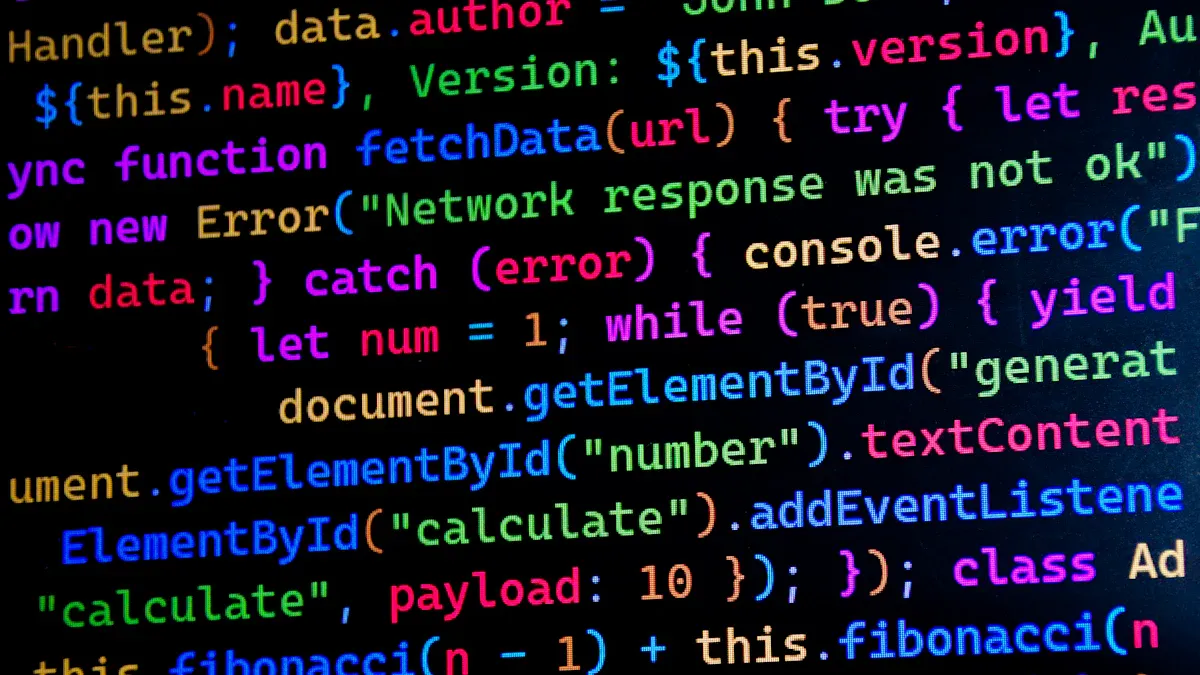
Not Sanitizing User Input
Developers often underestimate the risks associated with unsanitized user input in mysql update statements. When applications accept data from users and insert it directly into sql queries, they create a direct path for attackers to exploit vulnerabilities. Unsanitized input allows malicious actors to inject harmful sql code, which can manipulate or even destroy critical data.
Many believe that using functions like mysql_real_escape_string provides sufficient protection. This belief is incorrect. Escaping special characters does not address all possible attack vectors. Modern best practices recommend using prepared statements with bound parameters. Prepared statements treat user input as data, not executable code, which blocks most injection attempts.
Tip: Always use prepared statements for any query that includes user input. This approach ensures that the database interprets input as values, not as part of the sql command.
A secure update operation in PHP using prepared statements might look like this:
$stmt = $mysqli->prepare("UPDATE users SET email = ? WHERE id = ?");
$stmt->bind_param("si", $email, $id);
$stmt->execute();
This method prevents attackers from injecting malicious code, even if they try to manipulate the input fields.
Risks of SQL Injection
SQL injection remains one of the most dangerous threats to mysql databases. Attackers exploit vulnerabilities in poorly written queries to gain unauthorized access, modify records, or even delete entire tables. The consequences of such attacks can include data breaches, loss of customer trust, and significant financial damage.
Key vulnerabilities arise when developers fail to validate and sanitize user input. Attackers can craft input that changes the logic of an update statement, leading to unauthorized data changes. Relying solely on escaping functions does not provide adequate defense. Instead, developers should:
Identify all points where user input enters the application.
Validate that input matches expected formats and types.
Sanitize data to remove or encode harmful characters.
Use prepared statements for all database interactions.
Ensure safe output encoding to prevent related vulnerabilities.
The topic of user-input and sql injections deserves careful attention. By following these best practices, developers can protect their applications from dangerous injections and maintain the integrity of their mysql databases.
Reusing and Overusing UPDATE Queries
Blindly Reusing Queries
Many developers fall into the habit of copying and reusing UPDATE statements without proper review. This practice often leads to common mistakes, especially when the original query logic does not match the new context. For example, a query designed for one table structure may not fit another, causing unintended changes or even data corruption. Teams that rely on templates or shared scripts risk propagating errors across multiple environments. Using mysql without careful validation increases the chance of updating the wrong rows or columns.
Tip: Always review and test each UPDATE statement before applying it to production data. Use SELECT queries to preview which rows will be affected.
Developers should document the purpose of each query and update scripts regularly. This approach helps prevent mistakes and ensures that queries remain relevant as database schemas evolve.
Unnecessary Updates
Unnecessary UPDATE operations place a heavy burden on MySQL servers. These actions do not just waste resources—they can also degrade overall performance. When using mysql, every UPDATE requires the server to fetch disk pages, modify them, and write them back. This process causes significant disk I/O and increases buffer memory usage. Locking occurs during these operations, which can lead to contention and higher buffer pressure.
Excessive or redundant UPDATEs raise CPU, memory, and disk I/O usage, sometimes causing bottlenecks and slower server response.
Proper optimization, indexing, and tuning help reduce these negative effects.
Frequent unnecessary updates can also trigger replication lag in distributed systems. Developers should avoid updating rows when no actual data change is needed. This practice not only conserves resources but also minimizes the risk of introducing mistakes. Monitoring query performance and reviewing update patterns can help teams identify and eliminate wasteful operations.
Configuration and Performance in Using MySQL
Over-Relying on Defaults
Many teams trust MySQL’s default configuration settings, expecting them to deliver reliable performance and safety. However, these defaults often fail to match the needs of real-world workloads, especially as applications grow. Default settings like a small innodb_buffer_pool_size or low max_connections may work for small databases but quickly become bottlenecks under heavier loads.
The default
innodb_buffer_pool_sizeoften remains too small, limiting caching and increasing disk I/O. Experts recommend setting this value to 50%-70% of total RAM for better performance.MySQL enables binary logging by default, which supports replication and recovery but adds overhead to every UPDATE operation.
The default
innodb_log_file_sizemay not hold enough logs for busy systems, risking performance drops during heavy updates.Settings like
innodb_flush_neighborsoptimize for SSDs but can reduce performance on slower drives.Default storage engines such as MyISAM use table-level locking, which restricts concurrency in write-heavy environments. InnoDB, with row-level locking, offers better performance but requires careful tuning.
Manual tuning of these parameters demands expertise and time. Relying on defaults without regular review can lead to inefficient resource use and unpredictable UPDATE performance. Regular maintenance, such as defragmenting tables and monitoring disk space, becomes essential for databases with frequent updates.
Tip: Always review and adjust MySQL configuration settings to match your workload, especially before scaling up applications.
Resource Bottlenecks
Large-scale UPDATE operations often expose resource bottlenecks that slow down MySQL databases. Missing or inefficient indexes force MySQL to scan entire tables, which increases CPU usage and delays updates. Over-indexing, on the other hand, adds overhead because every UPDATE must modify all related indexes, reducing write performance.
Missing composite indexes for multi-column WHERE clauses decrease query efficiency.
Using functions in WHERE clauses prevents index usage, causing slower updates.
Lock contention arises when multiple transactions compete for the same rows or tables, delaying concurrent updates.
Disk I/O bottlenecks occur when slow disks or low I/O capacity settings limit the speed of read and write operations.
Suboptimal configuration parameters, such as a small
innodb_buffer_pool_sizeorinnodb_log_file_size, restrict throughput during heavy updates.Poor schema design, including excessive normalization or inappropriate data types, increases computational overhead.
Teams should use tools like EXPLAIN to analyze queries and monitor resource usage. Balancing index creation, tuning configuration parameters, and optimizing schema design help prevent bottlenecks and ensure smooth UPDATE performance.
Safer MySQL UPDATE with Chat2DB
AI SQL Generation and Error Prevention
Chat2DB introduces a new level of safety and efficiency for MySQL UPDATE operations. The platform leverages advanced AI to generate accurate sql statements from natural language prompts. Users describe their intent in plain English, and Chat2DB instantly produces syntactically correct queries. This approach minimizes human error during query creation.
The AI engine detects and corrects common mistakes, such as typos, missing commas, or unbalanced parentheses.
Schema-aware suggestions autocomplete valid table and column names, reducing the risk of referencing non-existent fields.
The system highlights logical issues, including missing join conditions or unusual WHERE clause logic, before execution.
Chat2DB explains generated queries in simple language, helping users understand and verify the logic.
Developers gain confidence and save time by relying on AI-driven query generation. These features collectively reduce the frequency of errors in sql statements, including complex MySQL UPDATE queries.
Security and Auditing Features
Chat2DB places a strong emphasis on security and compliance. The platform provides robust auditing tools that monitor and record all MySQL UPDATE activities. Every change receives a permanent, tamper-evident record, including timestamps, user identities, and affected data.
Real-time alerts notify administrators of suspicious or unauthorized actions.
Audit logs support compliance with regulations like GDPR by tracking who changed what and when.
Detailed activity tracking enables organizations to detect insider threats and respond quickly to potential breaches.
Fine-grained audit rules allow monitoring by user, database, or time, focusing attention where it matters most.
Continuous monitoring and comprehensive audit trails help organizations maintain data integrity, optimize performance, and build trust with stakeholders.
Avoiding common MySQL UPDATE mistakes remains essential for maintaining database reliability and integrity. Professionals benefit from best practices such as rigorous query testing, robust error handling, and regular code reviews. Modern tools and security measures—like encryption, auditing, and access controls—further strengthen data protection. Leveraging platforms such as Chat2DB empowers teams to automate safe query generation and auditing. Ongoing training, continuous monitoring, and collaboration ensure that teams stay current and vigilant in safeguarding their data.
FAQ
What happens if someone forgets the WHERE clause in a MySQL UPDATE?
Forgetting the WHERE clause causes MySQL to update every row in the table. This mistake often leads to massive data loss. Always review the query and test with a SELECT statement first.
How does Chat2DB help prevent SQL injection attacks?
Chat2DB uses AI to generate parameterized queries. This approach treats user input as data, not code. The platform also encourages best practices, reducing the risk of SQL injection vulnerabilities.
Can MySQL UPDATE queries be rolled back if something goes wrong?
Yes, if the database uses transactional storage engines like InnoDB. Wrapping UPDATE statements in transactions allows users to roll back changes if errors occur. This practice protects data integrity.
Why do unnecessary UPDATE queries slow down MySQL performance?
Unnecessary UPDATE queries increase disk I/O and lock resources. This activity slows down the server and can cause contention. Efficient query design and regular monitoring help maintain optimal performance.
Does Chat2DB support multiple database types besides MySQL?
Yes, Chat2DB supports over 30 relational and non-relational databases. Users can manage MySQL, PostgreSQL, Oracle, MongoDB, and more from a single interface.
See Also
Mastering Safe Data Updates Using MySQL UPDATE Command
Essential Strategies To Improve SQL Query Performance
Comparing PostgreSQL Versus MySQL Advantages And Drawbacks

