Top SQL cilents for Windows in 2024
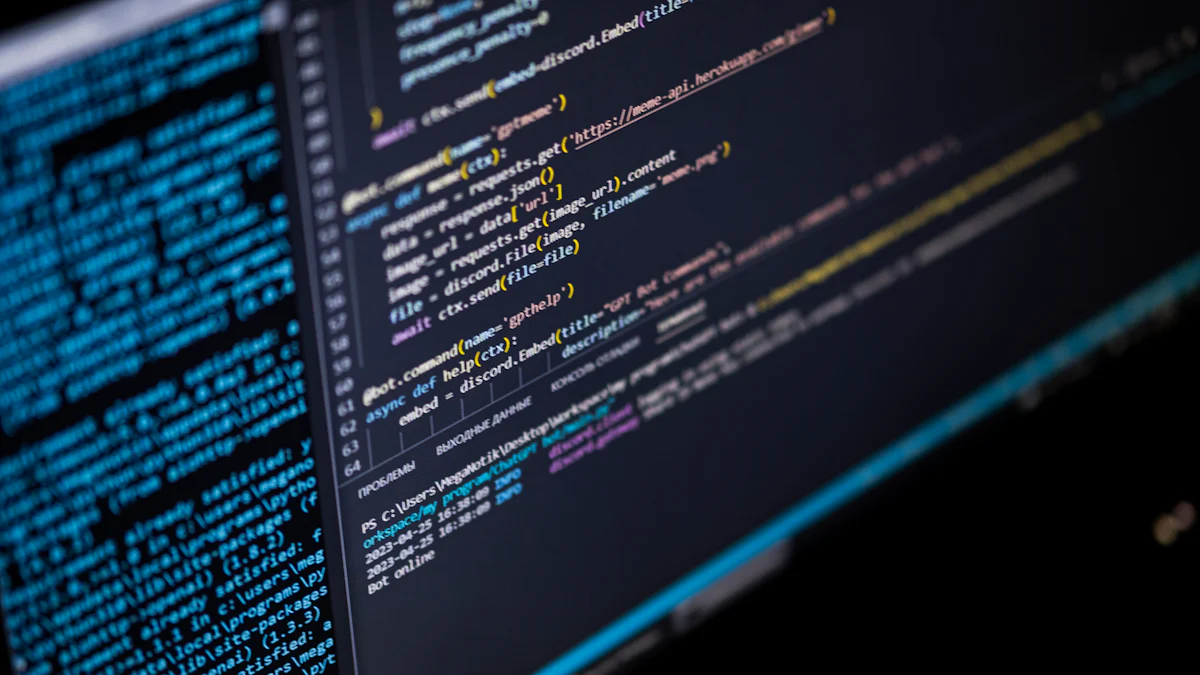
Selecting the ideal SQL client for Windows in 2024 can greatly improve your database management experience. With numerous options available, it's crucial to find a tool that meets your specific requirements. Whether you're an experienced developer or a beginner, the top SQL client Windows options offer features that simplify your workflow. From open-source SQL clients to lightweight SQL client Windows solutions, there's a suitable choice for everyone. Tools like pgAdmin and other SQL editors deliver powerful solutions for efficient database management. Explore the realm of SQL client Windows options and see how they can revolutionize your data operations.
Key Takeaways
Choosing the right SQL client can significantly enhance your database management experience, making it essential to evaluate your specific needs.
DBeaver is a versatile, open-source tool that supports multiple databases and offers a user-friendly interface, making it suitable for both beginners and experienced users.
Chat2DB leverages AI to simplify SQL query generation, allowing users to manage data with natural language, which is ideal for those with limited SQL knowledge.
HeidiSQL provides a lightweight and straightforward interface, perfect for Windows users who need to manage MySQL, MariaDB, and PostgreSQL databases efficiently.
MySQL Workbench offers comprehensive tools for database design and administration, making it a powerful choice for those focused on MySQL databases.
Microsoft SQL Server Management Studio (SSMS) is tailored for managing SQL Server databases, providing robust security and monitoring features.
Most SQL clients discussed are open-source and free, allowing users to explore powerful database management tools without financial investment.
SQL Client 1: DBeaver
Overview
DBeaver stands out as a versatile and powerful SQL client. It's an open-source, cross-platform tool designed for developers, database administrators, and data analysts. You can use DBeaver to manage a wide range of databases, including MySQL, PostgreSQL, Oracle, and SQL Server. Its flexibility makes it a popular choice for anyone working with data.
Key Features
DBeaver offers a rich set of features that enhance your database management experience:
Multi-Platform Support: Works seamlessly across Windows, macOS, and Linux.
Wide Database Compatibility: Supports all popular SQL databases and even some NoSQL databases.
SQL Editor: Provides auto-completion, syntax highlighting, and query execution.
Data Visualization: Includes basic visualization tools to help you understand your data better.
Entity Relationship Modeling: Allows you to model and visualize database schemas.
Data and Schema Migration: Facilitates easy migration of data and schemas between different databases.
Customizable Dashboards: Offers predefined charts and the ability to create custom ones for monitoring performance metrics.
Benefits
Using DBeaver can significantly improve your workflow:
User-Friendly Interface: The intuitive interface makes it easy for both beginners and experienced users to navigate.
Community Support: As an open-source tool, DBeaver benefits from a large community that contributes to its development and support.
Cost-Effective: Being free and open-source, it provides a cost-effective solution for database management.
Enhanced Productivity: Features like auto-completion and data visualization help you work more efficiently.
Comprehensive Toolset: With its wide range of features, DBeaver serves as a one-stop solution for all your database management needs.
Limitations
While DBeaver offers a robust set of features, you might encounter some limitations. First, its extensive capabilities can sometimes overwhelm new users. If you're just starting with SQL clients, the sheer number of options and settings might feel daunting. You may need to invest time in learning how to navigate and utilize all its features effectively.
Another point to consider is performance. When working with very large databases, you might notice a slowdown. This can affect your workflow, especially if you rely on quick query execution. Although DBeaver supports a wide range of databases, some users have reported occasional compatibility issues with less common database types. These issues might require additional configuration or troubleshooting.
Lastly, while the community edition of DBeaver is free, certain advanced features are only available in the paid version. If you need these premium features, you might have to consider upgrading, which could impact your budget.
SQL Client 2: Chat2DB
Overview
Brief description of Chat2DB
Chat2DB emerges as a cutting-edge AI-driven database tool designed to simplify data management and analysis. You can connect to multiple data sources and generate optimal SQL queries using natural language. This makes it accessible even if you have limited SQL knowledge. Chat2DB supports a wide range of databases, both relational and non-relational, and offers features such as data migration, import/export in various formats, and the ability to build BI dashboards quickly. It emphasizes data security, ensuring that your data remains private and is processed locally. As an open-source platform, Chat2DB provides transparency and flexibility for integration into other applications.
Key Features
List of standout features of Chat2DB
AI-Driven SQL Generation: Generate high-performance SQL queries using natural language, saving you time on SQL coding.
Comprehensive Database Support: Integrate all popular relational and non-relational databases into one platform, including MySQL, MongoDB, Oracle, PostgreSQL, and more.
Data Migration and Import/Export: Facilitate database migration and support importing/exporting data in multiple formats.
BI Dashboard Creation: Build BI dashboards in seconds, allowing you to gain insights quickly.
Data Security: Ensure data privacy with local processing and AES and RSA encryption.
Open-Source Flexibility: Benefit from the transparency and adaptability of an open-source tool.
Benefits
Advantages of using Chat2DB
Using Chat2DB offers several advantages that can enhance your productivity and efficiency:
User-Friendly Interface: The intuitive design makes it easy for both technical and non-technical users to navigate and manage data.
Enhanced Productivity: AI-driven features allow you to generate SQL queries without deep technical knowledge, streamlining your workflow.
Cost-Effective Solution: As an open-source tool, Chat2DB provides a cost-effective solution for businesses looking to manage and analyze data efficiently.
Data Security Assurance: With local processing and encryption, you can trust Chat2DB to keep your data secure.
Community and Support: As a popular open-source project, Chat2DB benefits from a large community that contributes to its development and support.
SQL Client 3: HeidiSQL
Overview
Brief description of HeidiSQL
HeidiSQL is a free and open-source SQL client tailored for Windows users. It provides a straightforward interface that allows you to manage databases like MySQL, MariaDB, and PostgreSQL with ease. Whether you're a seasoned developer or just starting out, HeidiSQL offers a user-friendly experience that simplifies database management tasks. Its lightweight design ensures that you can perform your operations without unnecessary complexity, making it an ideal choice for those who prefer simplicity and efficiency.
Key Features
List of standout features of HeidiSQL
HeidiSQL comes packed with features that make it a valuable tool for database management:
User-Friendly Interface: Navigate through your databases with an intuitive and clean interface.
Multi-Database Support: Manage MySQL, MariaDB, and PostgreSQL databases seamlessly.
Data Export and Import: Easily export and import data in various formats, including SQL, CSV, and XML.
Query Execution: Execute SQL queries with a powerful editor that supports syntax highlighting and auto-completion.
Session Management: Save and manage multiple sessions, allowing you to switch between different database connections effortlessly.
Data Visualization: Visualize your data with built-in tools that help you understand complex datasets better.
Benefits
Advantages of using HeidiSQL
Using HeidiSQL can significantly enhance your database management experience:
Efficiency: Its lightweight nature ensures quick startup times and responsive performance, even on older hardware.
Cost-Effective: As a free tool, HeidiSQL provides robust features without any financial investment.
Community Support: Benefit from a dedicated community that offers support and contributes to ongoing development.
Flexibility: With support for multiple databases, you can manage different systems from a single platform.
Ease of Use: The simple interface reduces the learning curve, allowing you to focus on your tasks rather than navigating complex menus.
SQL Client 4: MySQL Workbench
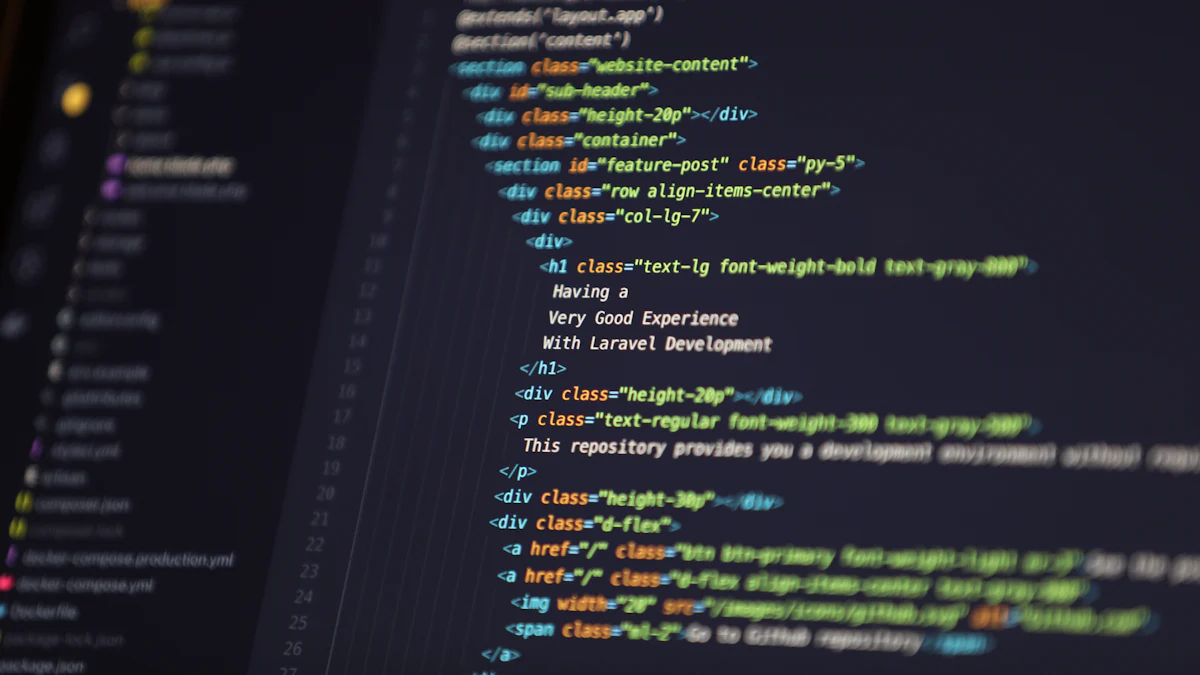
Overview
Brief description of MySQL Workbench
MySQL Workbench is a comprehensive and integrated tool designed for database architects, developers, and DBAs. It provides a unified visual interface for database design, development, and administration. You can use MySQL Workbench to model data, create and manage databases, and perform complex SQL queries. Its intuitive design makes it accessible for both beginners and seasoned professionals, offering a seamless experience in managing MySQL databases.
Key Features
List of standout features of MySQL Workbench
Visual Database Design: Create and manage database schemas with a visual editor that simplifies complex database structures.
SQL Development: Write and execute SQL queries with an advanced editor that supports syntax highlighting and auto-completion.
Database Administration: Manage user accounts, configure servers, and monitor database performance with built-in tools.
Data Modeling: Design and visualize database models with forward and reverse engineering capabilities.
Migration Support: Migrate databases from other platforms to MySQL with ease, ensuring data integrity and consistency.
Performance Tuning: Analyze and optimize database performance with tools that provide insights into query execution and server load.
Benefits
Advantages of using MySQL Workbench
Using MySQL Workbench offers several benefits that enhance your database management capabilities:
Comprehensive Toolset: Access a wide range of tools for database design, development, and administration in one platform.
User-Friendly Interface: Navigate through complex database tasks with an intuitive and visually appealing interface.
Enhanced Productivity: Streamline your workflow with features like auto-completion and visual modeling, reducing the time spent on repetitive tasks.
Cross-Platform Compatibility: Use MySQL Workbench on Windows, macOS, and Linux, ensuring flexibility in your work environment.
Community and Support: Benefit from a large community of users and developers who contribute to ongoing improvements and provide support.
SQL Client 5: MySQL Workbench
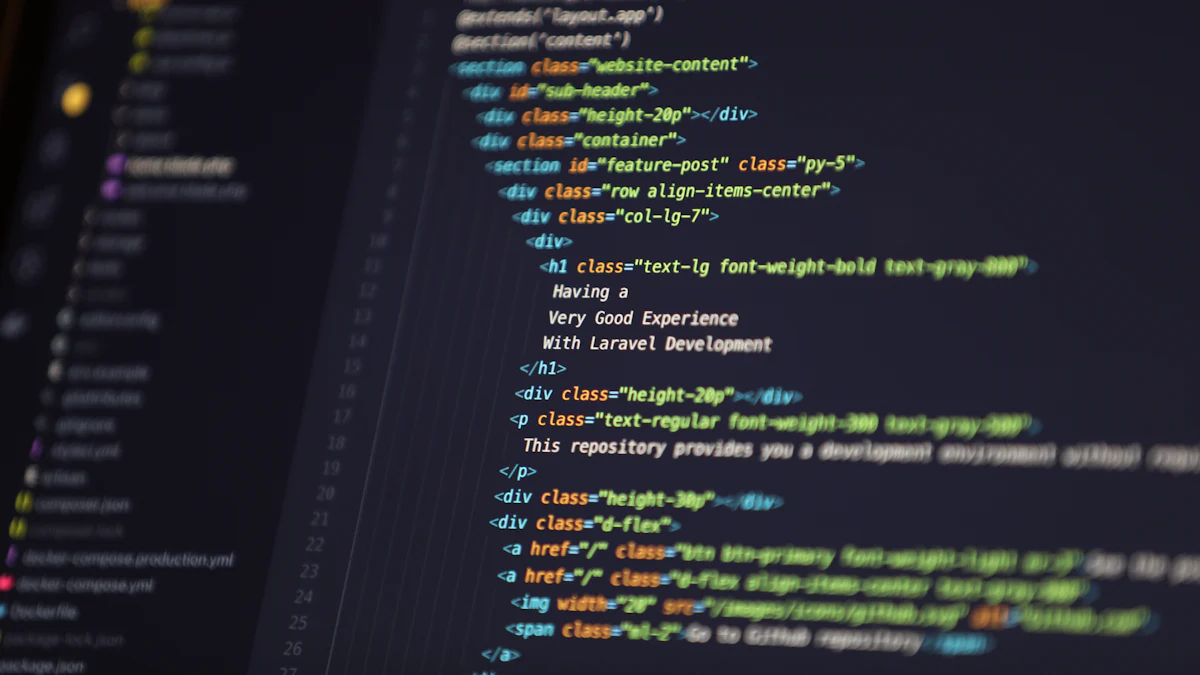
Overview
Brief description of MySQL Workbench
MySQL Workbench is a comprehensive and integrated tool designed for database architects, developers, and DBAs. It provides a unified visual interface for database design, development, and administration. You can use MySQL Workbench to model data, create and manage databases, and perform complex SQL queries. Its intuitive design makes it accessible for both beginners and seasoned professionals, offering a seamless experience in managing MySQL databases.
Key Features
List of standout features of MySQL Workbench
Visual Database Design: Create and manage database schemas with a visual editor that simplifies complex database structures.
SQL Development: Write and execute SQL queries with an advanced editor that supports syntax highlighting and auto-completion.
Database Administration: Manage user accounts, configure servers, and monitor database performance with built-in tools.
Data Modeling: Design and visualize database models with forward and reverse engineering capabilities.
Migration Support: Migrate databases from other platforms to MySQL with ease, ensuring data integrity and consistency.
Performance Tuning: Analyze and optimize database performance with tools that provide insights into query execution and server load.
Benefits
Advantages of using MySQL Workbench
Using MySQL Workbench offers several benefits that enhance your database management capabilities:
Comprehensive Toolset: Access a wide range of tools for database design, development, and administration in one platform.
User-Friendly Interface: Navigate through complex database tasks with an intuitive and visually appealing interface.
Enhanced Productivity: Streamline your workflow with features like auto-completion and visual modeling, reducing the time spent on repetitive tasks.
Cross-Platform Compatibility: Use MySQL Workbench on Windows, macOS, and Linux, ensuring flexibility in your work environment.
Community and Support: Benefit from a large community of users and developers who contribute to ongoing improvements and provide support.
Limitations
When using MySQL Workbench, you might encounter a few limitations that could affect your experience. First, while it offers a comprehensive suite of tools, the interface can feel overwhelming if you're new to database management. The abundance of features might require a learning curve before you can fully utilize its capabilities.
Another consideration is its resource consumption. MySQL Workbench can be demanding on system resources, especially when handling large databases or complex queries. This might lead to slower performance on older or less powerful machines, impacting your workflow efficiency.
Additionally, while MySQL Workbench excels in managing MySQL databases, it lacks support for other database systems. If you work with multiple database types, you might need additional tools to manage non-MySQL databases, which could complicate your setup.
Lastly, although MySQL Workbench is a robust tool, some users have reported occasional stability issues. These can manifest as unexpected crashes or freezes, particularly during intensive operations. Regular updates and patches aim to address these issues, but they can still disrupt your work.
SQL Client 6: Microsoft SQL Server Management Studio (SSMS)
Overview
Brief description of SSMS
Microsoft SQL Server Management Studio (SSMS) is a comprehensive tool designed specifically for managing Microsoft SQL Server databases. It provides a rich graphical interface that simplifies database management tasks, making it an essential tool for database administrators and developers. With SSMS, you can design, develop, and administer databases with ease. Its integration with Microsoft SQL Server ensures seamless operations and enhanced productivity.
Key Features
List of standout features of SSMS
Integrated Environment: SSMS offers a unified platform for managing SQL Server databases, providing tools for database design, development, and administration.
Advanced Query Editor: Write and execute complex SQL queries with an editor that supports syntax highlighting, IntelliSense, and code snippets.
Database Monitoring: Monitor database performance with built-in tools that provide insights into server health and query execution.
Security Management: Manage user permissions and roles to ensure data security and compliance with organizational policies.
Backup and Restore: Perform database backups and restores with ease, ensuring data integrity and availability.
Data Import/Export: Import and export data in various formats, facilitating data migration and integration with other systems.
Benefits
Advantages of using SSMS
Using SSMS can significantly enhance your database management capabilities:
Comprehensive Toolset: Access a wide range of tools for managing SQL Server databases, all within a single platform.
User-Friendly Interface: Navigate through complex database tasks with an intuitive and visually appealing interface.
Enhanced Productivity: Streamline your workflow with features like IntelliSense and code snippets, reducing the time spent on repetitive tasks.
Robust Security: Manage user permissions and roles effectively, ensuring data security and compliance.
Community and Support: Benefit from a large community of users and developers who contribute to ongoing improvements and provide support.
Comparison of SQL Clients

Choosing the right SQL client can make a big difference in how you manage your databases. Let's dive into what makes each of these SQL clients unique and how they stack up against each other.
Unique Selling Points
Highlight what makes each client stand out
DBeaver: Known for its versatility, DBeaver supports a wide range of databases, making it a go-to choice for developers and data analysts. Its cross-platform nature and open-source status add to its appeal, offering flexibility and community-driven enhancements.
Chat2DB: This AI-driven tool simplifies data management with natural language SQL generation. It stands out for its ability to integrate multiple databases into one platform, providing a seamless experience for both technical and non-technical users.
HeidiSQL: A lightweight SQL client, HeidiSQL is perfect for Windows users who need a straightforward interface. It excels in managing MySQL, MariaDB, and PostgreSQL databases, offering simplicity without sacrificing essential features.
MySQL Workbench: Developed by Oracle, MySQL Workbench offers a comprehensive suite of tools for database design, development, and administration. Its visual design capabilities and focus on MySQL databases make it a powerful tool for database architects.
Microsoft SQL Server Management Studio (SSMS): Tailored for Microsoft SQL Server, SSMS provides a rich graphical interface for database management. Its integration with SQL Server ensures smooth operations and robust security features.
Feature Comparison
Compare key features across clients
Database Support:
DBeaver: Supports a wide array of SQL and NoSQL databases.
Chat2DB: Integrates popular relational and non-relational databases.
HeidiSQL: Focuses on MySQL, MariaDB, and PostgreSQL.
MySQL Workbench: Primarily supports MySQL databases.
SSMS: Exclusively designed for Microsoft SQL Server.
User Interface:
DBeaver: Offers a user-friendly interface with customizable dashboards.
Chat2DB: Features an intuitive design with AI-driven insights.
HeidiSQL: Provides a clean and simple interface.
MySQL Workbench: Visual tools for database modeling and management.
SSMS: Rich graphical interface tailored for SQL Server.
Advanced Features:
DBeaver: Includes data visualization and entity relationship modeling.
Chat2DB: Offers AI-driven SQL generation and BI dashboard creation.
HeidiSQL: Supports data export/import and session management.
MySQL Workbench: Excels in performance tuning and migration support.
SSMS: Provides advanced query editing and security management.
Usability and Performance
Discuss ease of use and performance metrics
DBeaver: May require a learning curve due to its extensive features.
Chat2DB: Easy for both beginners and experts, thanks to AI assistance.
HeidiSQL: Simple and straightforward, ideal for quick tasks.
MySQL Workbench: User-friendly but can be overwhelming for new users.
SSMS: Intuitive for SQL Server users, but might feel complex initially.
Performance:
DBeaver: Handles large databases well but may slow down with very large datasets.
Chat2DB: Efficient performance with local data processing.
HeidiSQL: Lightweight, ensuring fast performance even on older systems.
MySQL Workbench: Resource-intensive, best on modern hardware.
SSMS: Demands resources, especially with complex queries.
FAQ
What is the best SQL client for beginners?
If you're just starting out, HeidiSQL might be your best bet. Its simple interface and straightforward features make it easy to learn and use. You won't feel overwhelmed by unnecessary complexity, allowing you to focus on mastering the basics of database management.
Can I use these SQL clients on operating systems other than Windows?
Most of the SQL clients mentioned, like DBeaver and MySQL Workbench, offer cross-platform support, meaning you can use them on macOS and Linux as well. However, HeidiSQL and Microsoft SQL Server Management Studio (SSMS) are specifically designed for Windows users.
How does Chat2DB ensure data security?
Chat2DB prioritizes your data security by processing queries locally and using AES and RSA encryption. This ensures that your data remains private and secure, giving you peace of mind while managing and analyzing your databases.
Is there a cost associated with using these SQL clients?
Many of these SQL clients, such as DBeaver and HeidiSQL, are open-source and free to use. However, some advanced features in DBeaver may require a paid version. Chat2DB also offers a free version, with additional premium features available in the Pro version.
Can I manage multiple databases with these SQL clients?
Yes, most of these SQL clients support multiple databases. DBeaver and Chat2DB excel in this area, allowing you to manage a wide range of SQL and NoSQL databases from a single platform. This flexibility makes them ideal for users who work with diverse database systems.
What makes Chat2DB stand out from other SQL clients?
Chat2DB stands out due to its AI-driven capabilities, which allow you to generate SQL queries using natural language. This feature simplifies data management, making it accessible even if you have limited SQL knowledge. Additionally, its ability to integrate multiple databases into one platform provides a seamless experience.
How do I get started with Chat2DB Pro?
Getting started with Chat2DB Pro is easy. You can enjoy a 30-day free trial to explore all the premium features without any commitment. Simply visit the Chat2DB website to start your free trial and see how it can transform your database management experience.
Does SSMS support databases other than Microsoft SQL Server?
Microsoft SQL Server Management Studio (SSMS) is specifically designed for managing Microsoft SQL Server databases. If you need to manage other types of databases, you might need additional tools to complement SSMS.
Are there any limitations to using MySQL Workbench?
While MySQL Workbench offers a comprehensive suite of tools, it primarily supports MySQL databases. If you work with other database systems, you might need additional tools to manage them. Additionally, its resource-intensive nature may require modern hardware for optimal performance.
How can I improve my SQL skills using these clients?
Using these SQL clients regularly will help you improve your SQL skills. Experiment with different features, write and execute queries, and explore database management tasks. Over time, you'll become more proficient and confident in handling complex database operations.
Get Started with Chat2DB Pro
If you're looking for an intuitive, powerful, and AI-driven database management tool, give Chat2DB a try! Whether you're a database administrator, developer, or data analyst, Chat2DB simplifies your work with the power of AI.
Enjoy a 30-day free trial of Chat2DB Pro. Experience all the premium features without any commitment, and see how Chat2DB can revolutionize the way you manage and interact with your databases.
👉 Start your free trial today and take your database operations to the next level!
See Also
Best AI Solutions for SQL Generation This Year
10 Essential Text-to-SQL Tools You Should Explore
Key Database Clients to Discover in 2024

