Top 7 Tools for Chatting with SQL Databases in 2025

In 2025, tools that let you chat with databases using natural language are transforming how you interact with data. These tools simplify the process of writing sql queries, making it easier for you to analyze your data without needing advanced technical skills. With a chat-based interface, you can generate sql query commands, explain complex sql, and even optimize query performance. Natural language input allows you to ask questions and receive insights instantly. Many tools also offer data visualization features, helping you analyze and understand trends. Conversational ai analytics is reshaping how you explain and optimize queries, making database management more accessible than ever.
Key Takeaways
Chatting SQL tools let people use simple language to access data.
Tools like Chat2DB and AskYourDatabase make hard SQL questions easy.
These tools help non-tech users find answers fast and easily.
Many tools let teams work together and share ideas quickly.
Prices differ, with free trials and plans for all budgets.
These tools focus on safety, using encryption to keep data safe.
Chat2DB
Overview
Chat2DB is a groundbreaking chat-based SQL client that revolutionizes how you interact with databases. It allows you to chat with databases using natural language, making it easier to generate SQL queries and analyze data. Whether you are a seasoned professional or a beginner, Chat2DB simplifies database management by eliminating the need for advanced SQL knowledge. Its intuitive interface and AI-powered features enable you to gain actionable insights quickly. With Chat2DB, you can focus on understanding your data rather than struggling with complex queries.
Key Features
Chat2DB offers a wide range of features designed to enhance your productivity and streamline your workflow. Some of its standout features include:
AI SQL Editor: Generate high-performance SQL queries instantly using natural language. This feature also supports complex reasoning and intermediate steps for advanced queries.
Data Security: Your data remains private, as all queries are processed locally. Chat2DB employs robust security measures like encryption and two-factor authentication.
Cross-Platform Compatibility: Access Chat2DB on any platform, ensuring seamless database management wherever you are.
Custom Dashboards: Create and share dashboards and charts with your team to facilitate collaboration.
Integration and Collaboration: Chat2DB integrates smoothly with popular database systems and cloud services, enhancing team collaboration.
User Experience and Customization: Its user-friendly interface and customizable features adapt to different workflows, making it suitable for diverse use cases.
Supported Databases
Chat2DB supports all major relational and non-relational databases, making it one of the most versatile SQL AI tools available. Whether you work with MySQL, PostgreSQL, MongoDB, or other systems, Chat2DB ensures compatibility. This flexibility allows you to manage multiple databases from a single platform, saving time and effort. Its open-source nature further enhances its appeal, as it provides a business-friendly Apache 2.0 license for developers and organizations.
Tip: If you’re looking for chat2sql tools that combine conversational AI analytics with robust database support, Chat2DB is an excellent choice.
Unique Selling Points
Chat2DB stands out in the crowded market of SQL tools. Its unique features make it a top choice for users seeking efficiency and innovation. Here’s what sets it apart:
Natural Language Processing (NLP): You can generate complex SQL queries by simply typing your questions in plain English. This feature eliminates the need for technical expertise.
Local Query Processing: Your data stays secure because Chat2DB processes queries locally. This ensures privacy and compliance with data protection regulations.
Open-Source Flexibility: The open-source nature of Chat2DB allows developers to customize the tool to meet specific needs. This makes it highly adaptable for various industries.
Cross-Platform Access: Use Chat2DB on any device or operating system. This ensures seamless database management, whether you’re in the office or on the go.
Collaboration Tools: Share dashboards and charts with your team effortlessly. This feature enhances teamwork and streamlines decision-making.
Tip: If you value security, flexibility, and ease of use, Chat2DB offers a combination of features that’s hard to beat.
These unique selling points make Chat2DB a powerful tool for anyone looking to simplify database management and unlock actionable insights.
AskYourDatabase

Overview
AskYourDatabase offers a unique way to chat with databases using natural language. This tool simplifies how you interact with your data by automatically understanding database schemas. You no longer need to manually select tables or worry about complex SQL queries. It interprets query results and explains them in a clear, user-friendly manner. You can also perform advanced data analysis by executing Python code directly within the platform. With AskYourDatabase, you gain actionable insights faster and more efficiently.
This tool is ideal for professionals who need to extract and analyze data quickly. Its interactive chatbot interface makes it easy to ask questions and receive detailed responses. Whether you need to generate reports, visualize data, or perform forecast analysis, AskYourDatabase provides the tools you need to streamline your workflow.
Key Features
AskYourDatabase stands out among SQL AI tools with its innovative features. These include:
Complex Query Handling: Processes intricate queries and delivers detailed, accurate responses.
Interactive ChatBot UI: Lets you ask questions and extract data effortlessly.
Advanced Analytics: Supports forecast analysis and provides Python code for deeper understanding.
Data Visualization Tools: Instantly generates visual representations like line plots and Entity-Relationship Diagrams.
Reporting Tools: Creates comprehensive reports summarizing your findings.
User-Centric Design: Tailored for professionals who require in-depth analysis.
Feature | Description |
|---|---|
Interactive ChatBot UI | Users can ask questions and receive detailed responses quickly, streamlining data extraction. |
Advanced Analytics | Supports forecast analysis and provides underlying Python code for user understanding. |
Data Visualization Tools | Generates visual representations like line plots and Entity-Relationship Diagrams instantly. |
Tip: Use the Python code execution feature to enhance your data analysis and customize your insights.
Supported Databases
AskYourDatabase supports four major database types, making it suitable for many users. These include:
MySQL
PostgreSQL
SQL Server
MongoDB
This limited support may restrict its versatility if you rely on other database systems. However, if you work with these databases, AskYourDatabase provides a seamless experience for managing and analyzing your data.
Unique Selling Points
AskYourDatabase stands out in the competitive landscape of SQL tools. Its unique features make it a powerful choice for professionals and teams. Here’s what sets it apart:
Schema Understanding: The tool automatically interprets your database schema. You don’t need to manually map tables or relationships, saving you valuable time.
Python Integration: You can execute Python code directly within the platform. This feature enhances your ability to perform advanced analytics and customize your insights.
Interactive Chatbot: The chatbot interface simplifies data extraction. You can ask questions in plain language and receive detailed, actionable responses.
Data Visualization: Instantly create visual representations of your data, such as line plots and ER diagrams. These visuals help you understand trends and relationships more effectively.
Comprehensive Reporting: Generate detailed reports summarizing your findings. This feature is especially useful for presentations and decision-making.
Tip: If you value advanced analytics and user-friendly design, AskYourDatabase offers a combination of features that can elevate your data management experience.
These unique selling points make AskYourDatabase a versatile and efficient tool for anyone looking to simplify database interactions and gain deeper insights.
InsightBase
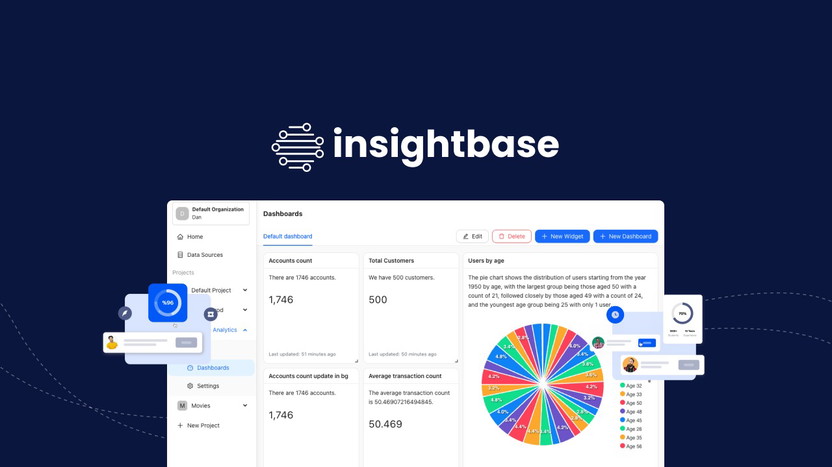
Overview
InsightBase redefines how you interact with your databases by offering a seamless way to chat with database systems using natural language. This tool simplifies the process of writing sql queries, making it accessible for users of all skill levels. Whether you need to extract data, analyze trends, or generate reports, InsightBase provides a conversational ai analytics platform that delivers actionable insights quickly. Its clean, uncluttered interface ensures you can locate functionalities effortlessly, while the responsive design guarantees a consistent experience across devices. InsightBase empowers you to focus on understanding your data rather than struggling with complex queries.
Key Features
InsightBase stands out among sql ai tools with its innovative features designed to enhance productivity and simplify database interactions. Here’s what you can expect:
AI-driven customization options let you tailor your analytics experience to meet specific needs.
Natural language querying allows you to interact with data conversationally, making data extraction straightforward.
An image-rich analytics view transforms complex data into digestible visuals, improving interpretation.
A seamless user experience ensures intuitive navigation and streamlined workflows.
Stackable deal benefits provide flexibility, adapting to your evolving data requirements.
The thoughtfully placed features enhance productivity by making essential tools easy to access. Whether you’re working on a desktop or mobile device, InsightBase ensures a smooth and efficient experience.
Supported Databases
InsightBase supports a wide range of databases, making it a versatile choice for managing your data. It works seamlessly with popular relational databases like MySQL and PostgreSQL, as well as non-relational systems such as MongoDB. This compatibility ensures you can manage diverse data sources from a single platform. By integrating with multiple databases, InsightBase helps you streamline your workflow and focus on generating meaningful insights.
Tip: If you’re looking for open-source flexibility combined with advanced analytics, InsightBase offers a robust solution for your database needs.
Unique Selling Points
InsightBase stands out in the competitive landscape of SQL tools. Its unique features make it a top choice for users seeking efficiency and innovation. Here’s what sets it apart:
Natural Language Querying: You can interact with your data conversationally. This feature eliminates the need for technical expertise, making data analysis accessible to everyone.
AI-Driven Customization: Tailor your analytics experience to meet specific needs. This flexibility ensures you get the most out of your data.
Visual Analytics: Transform complex data into easy-to-understand visuals. InsightBase helps you identify trends and patterns quickly.
Cross-Device Compatibility: Use InsightBase on any device. Its responsive design ensures a consistent experience whether you’re on a desktop or mobile.
User-Friendly Interface: Navigate the platform effortlessly. The clean design ensures you can focus on analyzing data without distractions.
Note: If you value simplicity, flexibility, and powerful analytics, InsightBase offers a combination of features that’s hard to beat.
These unique selling points make InsightBase a reliable tool for anyone looking to simplify database interactions and gain actionable insights.
Blaze SQL AI

Overview
Blaze SQL AI offers a powerful way to interact with databases using conversational language. This tool simplifies database management by allowing you to generate SQL queries without needing advanced technical skills. Whether you are a data analyst or a business professional, Blaze SQL AI helps you retrieve and analyze data quickly. Its intuitive interface and AI-driven features make it an excellent choice for users seeking efficiency and accuracy. With Blaze SQL AI, you can focus on extracting meaningful insights rather than struggling with complex query syntax.
Key Features
Blaze SQL AI includes a variety of features designed to meet the needs of both beginners and advanced users. These features enhance productivity and streamline workflows. Here’s a detailed look:
Feature Description |
|---|
Enables users to interact with databases using conversational language, making SQL queries accessible without extensive SQL knowledge. |
Connects seamlessly with various databases including MySQL, PostgreSQL, and Snowflake, facilitating diverse data management needs. |
AI optimizes SQL queries for performance, ensuring efficient data retrieval and processing for faster insights. |
Users can generate visual data representations like graphs and dashboards directly within Blaze SQL AI, enhancing data analysis and reporting. |
Prioritizes data security by processing data locally on user devices, protecting sensitive information from external threats. |
Allows multiple users to work on the same query simultaneously, enhancing teamwork and speeding up project completion. |
Integrates with numerous APIs, enabling users to augment their data workflows and connect with external services effortlessly. |
Includes built-in advanced analytics capabilities, allowing users to perform complex data analysis without needing additional tools. |
These features make Blaze SQL AI a versatile tool for managing and analyzing data. Its ability to combine conversational AI analytics with advanced functionality ensures a seamless experience for users.
Supported Databases
Blaze SQL AI supports a wide range of databases, making it suitable for various industries. Its compatibility includes:
Snowflake
BigQuery
Microsoft SQL Server
PostgreSQL
MySQL
MariaDB
Oracle
Redshift
SAP SQL Anywhere
This extensive support allows you to manage diverse data sources from a single platform. Whether you work in finance, healthcare, or retail, Blaze SQL AI adapts to your needs and ensures smooth database interactions.
Tip: If you need a tool that combines open-source flexibility with robust database support, Blaze SQL AI is an excellent choice.
Unique Selling Points
Blaze SQL AI stands out in the competitive landscape of SQL tools. Its unique features make it a top choice for users seeking efficiency and innovation. Here’s what sets it apart:
Conversational Querying: You can interact with your data using natural language. This feature eliminates the need for technical expertise, making data analysis accessible to everyone.
AI-Optimized Queries: Blaze SQL AI enhances query performance automatically. This ensures faster data retrieval and processing, saving you valuable time.
Visual Data Representation: Generate graphs and dashboards directly within the platform. These visuals help you understand trends and patterns more effectively.
Collaboration Tools: Multiple users can work on the same query simultaneously. This feature enhances teamwork and speeds up project completion.
Local Data Processing: Your data stays secure because Blaze SQL AI processes it locally. This ensures privacy and compliance with data protection regulations.
Note: If you value speed, security, and collaboration, Blaze SQL AI offers a combination of features that’s hard to beat.
These unique selling points make Blaze SQL AI a reliable tool for anyone looking to simplify database interactions and gain actionable insights.
DBChat Pro
Overview
DBChat Pro offers a seamless way for you to interact with databases using conversational AI analytics. This tool simplifies database management by allowing you to query data in plain language. Whether you are a beginner or an experienced professional, DBChat Pro adapts to your needs. Its intuitive design ensures you can focus on extracting insights rather than struggling with complex SQL commands. The platform also provides real-time feedback, helping you refine your queries for better results. With DBChat Pro, you can transform how you manage and analyze data.
Key Features
DBChat Pro includes a variety of features designed to enhance your productivity and streamline workflows. Here are some of its standout capabilities:
Conversational Querying: You can ask questions in natural language and receive accurate results instantly. This feature eliminates the need for technical expertise.
AI-Powered Suggestions: The tool offers query recommendations based on your input, helping you optimize performance.
Customizable Dashboards: Create personalized dashboards to visualize data trends and share them with your team.
Collaboration Tools: Work with your team in real-time by sharing queries and results directly within the platform.
Open-Source Flexibility: DBChat Pro is open-source, allowing you to customize it to fit your specific requirements.
These features make DBChat Pro a versatile solution for managing and analyzing data efficiently.
Supported Databases
DBChat Pro supports a wide range of databases, ensuring compatibility with your existing systems. It works seamlessly with popular relational databases like MySQL, PostgreSQL, and SQL Server. It also supports non-relational databases such as MongoDB and Cassandra. This flexibility allows you to manage diverse data sources from a single platform. Whether you work in finance, healthcare, or retail, DBChat Pro adapts to your needs and ensures smooth database interactions.
Tip: If you need a tool that combines conversational AI analytics with robust database support, DBChat Pro is an excellent choice.
Unique Selling Points
DBChat Pro stands out in the competitive landscape of SQL tools. Its unique features make it a top choice for users seeking efficiency and innovation. Here’s what sets it apart:
Conversational Querying: You can interact with your data using natural language. This feature eliminates the need for technical expertise, making data analysis accessible to everyone.
Real-Time Feedback: The platform provides instant feedback on your queries. This helps you refine your questions and achieve better results.
Customizable Dashboards: Create personalized dashboards to visualize trends and share insights with your team. This feature enhances collaboration and decision-making.
Open-Source Flexibility: DBChat Pro’s open-source nature allows you to customize the tool to meet your specific needs. This makes it highly adaptable for various industries.
Collaboration Tools: Work with your team in real-time by sharing queries and results directly within the platform. This feature streamlines teamwork and boosts productivity.
Note: If you value flexibility, collaboration, and ease of use, DBChat Pro offers a combination of features that’s hard to beat.
These unique selling points make DBChat Pro a reliable tool for simplifying database interactions and unlocking actionable insights.
SQL Chat

Overview
SQL Chat provides a modern way to chat with databases using conversational AI analytics. This tool simplifies database management by allowing you to interact with your data through a chat-based interface. Whether you are a beginner or an experienced professional, SQL Chat makes it easy to generate SQL queries and retrieve insights quickly. Its intuitive design ensures you can focus on analyzing data rather than struggling with complex query syntax. SQL Chat also supports real-time collaboration, enabling teams to work together seamlessly on queries. This feature enhances productivity and makes it an excellent choice for organizations.
Key Features
SQL Chat offers a variety of features that enhance your experience and streamline workflows. Here’s a detailed look at its most notable capabilities:
Feature | Description |
|---|---|
Chat-based SQL interaction | Interact with databases through a chat interface, simplifying database management. |
Real-time collaboration tools | Work with multiple users on SQL queries simultaneously, boosting teamwork and productivity. |
Syntax highlighting support | Identify SQL code elements easily, reducing errors and speeding up debugging. |
Query autocomplete suggestions | Receive smart suggestions for SQL queries, helping you craft accurate queries efficiently. |
Cross-platform database support | Manage cross-platform systems seamlessly, making it versatile for diverse data environments. |
These features make SQL Chat a powerful tool for managing databases and extracting actionable insights. Its user-friendly interface and advanced functionality ensure you can work efficiently, regardless of your technical expertise.
Supported Databases
SQL Chat supports a wide range of databases, making it a versatile choice for professionals working with diverse data systems. You can use it with:
MySQL
PostgreSQL
MSSQL
TiDB Cloud
This compatibility allows you to manage cross-platform databases efficiently. Whether you are working with relational or cloud-based systems, SQL Chat adapts to your needs. Its ability to integrate with multiple platforms ensures you can streamline your workflows and focus on generating meaningful insights.
Tip: If you need a tool that combines conversational AI analytics with robust database support, SQL Chat is an excellent choice.
Unique Selling Points
SQL Chat stands out in the competitive landscape of SQL tools. Its unique features make it a top choice for users seeking efficiency and innovation. Here’s what sets it apart:
Conversational Querying: You can interact with your data using natural language. This feature eliminates the need for technical expertise, making data analysis accessible to everyone.
Real-Time Collaboration: Work with your team on SQL queries simultaneously. This feature enhances teamwork and speeds up project completion.
Cross-Platform Support: SQL Chat works seamlessly with multiple databases, including cloud-based systems. This versatility ensures you can manage diverse data sources efficiently.
Smart Query Suggestions: The tool provides autocomplete suggestions for SQL queries. This helps you craft accurate queries faster and reduces errors.
Syntax Highlighting: SQL Chat highlights code elements, making it easier to debug and refine your queries.
Note: If you value collaboration, ease of use, and advanced query support, SQL Chat offers a combination of features that’s hard to beat.
These unique selling points make SQL Chat a reliable tool for simplifying database interactions and unlocking actionable insights.
Text2SQL Tools
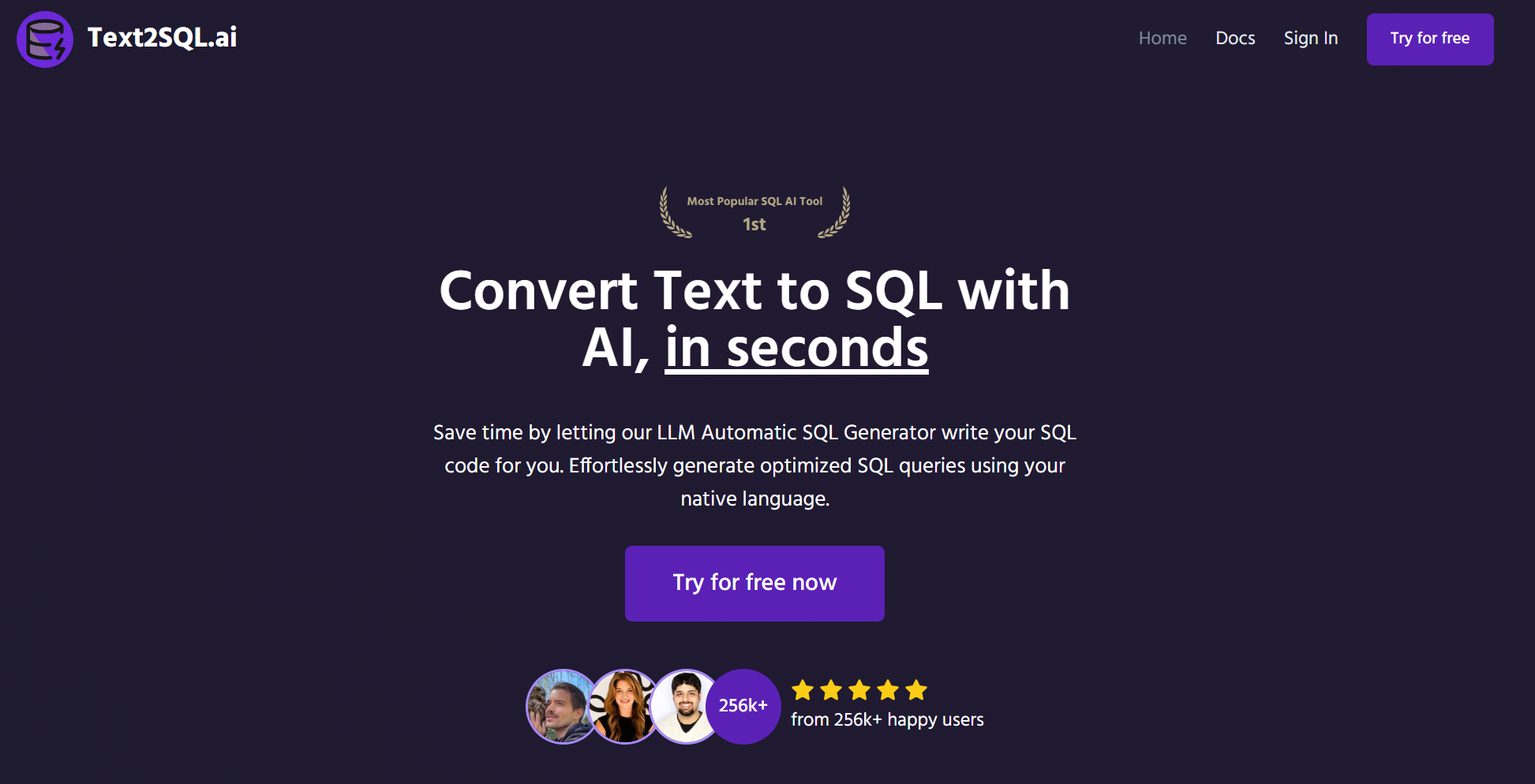
Overview
Text2SQL Tools provide a simple way to interact with databases using natural language. These tools are designed to help you generate SQL queries without requiring advanced technical skills. By converting your plain text prompts into SQL commands, they make database management accessible to everyone, including non-technical users. Whether you need to retrieve data, analyze trends, or create reports, Text2SQL Tools streamline the process. Their intuitive design ensures you can focus on gaining insights rather than struggling with query syntax. These tools are especially useful for professionals who want quick results without spending hours debugging code.
Key Features
Text2SQL Tools stand out for their ability to simplify database interactions. Here are some of the features that make them appealing:
Feature | Description |
|---|---|
Converts user prompts into SQL queries seamlessly. | |
User-Friendly Interface | Designed for ease of use, making it accessible for users. |
Quick Query Generation | Reduces the time spent on writing and debugging SQL code. |
These features make Text2SQL Tools an excellent choice for anyone looking to save time and effort. You can use them to generate queries quickly and efficiently, even if you have no prior experience with SQL. Their conversational AI analytics capabilities further enhance their usability, allowing you to interact with your data in a natural and intuitive way.
Supported Databases
Text2SQL Tools support a variety of databases, ensuring compatibility with most systems. They work seamlessly with popular relational databases like MySQL and PostgreSQL. Some tools in this category also support non-relational databases, making them versatile for different use cases. If you rely on open-source platforms, Text2SQL Tools often integrate well with these systems, providing flexibility for developers and organizations. This broad compatibility allows you to manage diverse data sources from a single platform, streamlining your workflow and improving productivity.
Tip: If you’re looking for text2sql AI tools that combine ease of use with robust database support, Text2SQL Tools are a great option.
Unique Selling Points
Text2SQL Tools stand out for their simplicity and efficiency. They transform how you interact with databases by converting plain text into SQL queries. Here’s what makes them unique:
Ease of Use: You don’t need to know SQL to use these tools. Simply type your question in plain language, and the tool generates the query for you.
Time-Saving: These tools reduce the time spent on writing and debugging SQL code. You can focus on analyzing data and making decisions.
Broad Compatibility: Text2SQL Tools work with popular databases like MySQL and PostgreSQL. This versatility ensures you can manage diverse data sources from one platform.
Accessibility for Non-Technical Users: Even if you have no technical background, you can retrieve and analyze data effortlessly.
Enhanced Productivity: By simplifying database interactions, these tools allow you to complete tasks faster and more efficiently.
Note: If you’re looking for a way to simplify database management and save time, text2sql tools offer a practical and user-friendly solution.
These unique features make Text2SQL Tools an excellent choice for professionals and beginners alike. They empower you to interact with your data in a natural and intuitive way.
Comparison Table
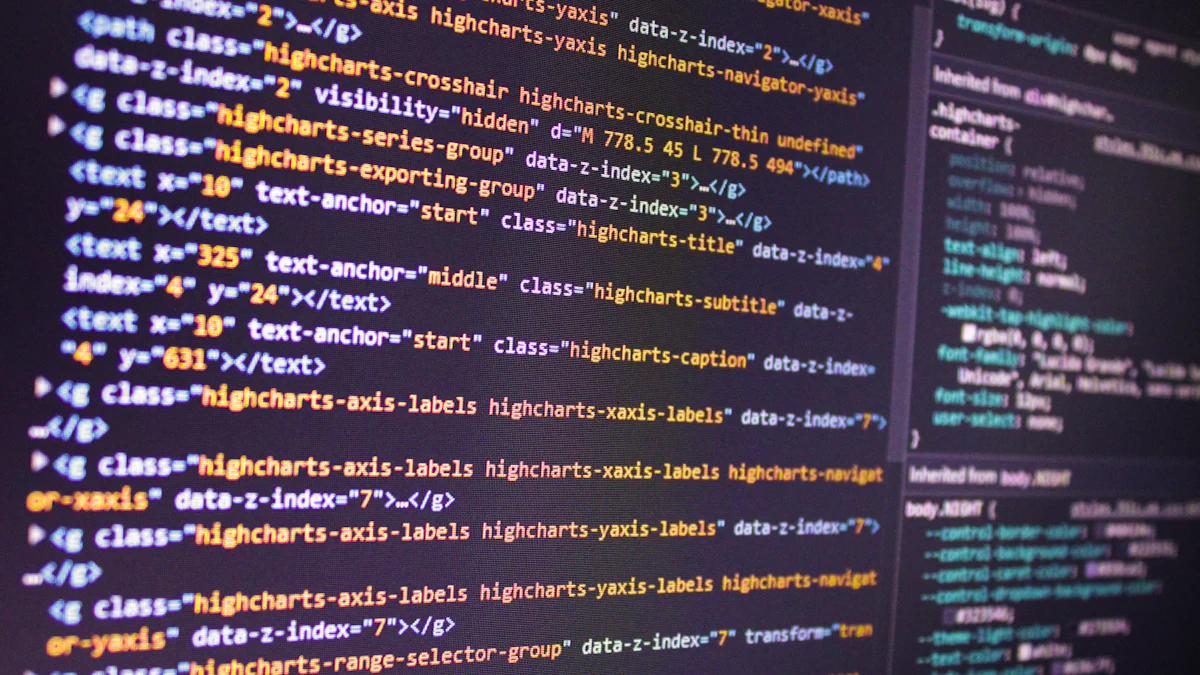
Features Comparison
When comparing the features of these tools, you’ll notice that each one offers unique capabilities tailored to different needs. Here’s a breakdown of the key features:
Chat-based SQL interaction simplifies database management by allowing you to interact with databases conversationally.
Real-time collaboration tools enable multiple users to work on SQL queries simultaneously, improving teamwork.
Syntax highlighting support helps you identify SQL code elements easily, reducing errors.
Query autocomplete suggestions speed up query writing by providing smart recommendations.
Cross-platform database support ensures compatibility with various database systems, increasing versatility.
Some tools, like Chat2DB, excel in data visualization and dashboard creation, while others, such as AskYourDatabase, focus on schema understanding and custom training for SQL generation. These features enhance query efficiency, reduce the learning curve, and make data analysis more accessible.
Supported Databases Comparison
The supported databases vary across these tools, making it essential to choose one that aligns with your requirements. Here’s a comparison of database compatibility:
Tool | Supported Databases |
|---|---|
Chat2DB | MySQL, PostgreSQL, MongoDB, and other major relational/non-relational databases |
AskYourDatabase | MySQL, PostgreSQL, SQL Server, MongoDB |
InsightBase | MySQL, PostgreSQL, MongoDB |
Blaze SQL AI | Snowflake, BigQuery, Microsoft SQL Server, PostgreSQL, MySQL, MariaDB, Oracle |
DBChat Pro | MySQL, PostgreSQL, SQL Server, MongoDB, Cassandra |
SQL Chat | MySQL, PostgreSQL, MSSQL, TiDB Cloud |
Text2SQL Tools | MySQL, PostgreSQL, and some non-relational databases |
If you need broad compatibility, tools like Chat2DB and Blaze SQL AI stand out with their extensive database support.
Tips for Choosing the Right Tool
Consider Database Compatibility
When selecting a conversational SQL tool, you should first ensure it supports your database systems. Compatibility with your current setup minimizes disruptions and allows for smooth data flow. For example, tools like Chat2DB and Blaze SQL AI support a wide range of relational and non-relational databases, making them versatile options. If your organization uses specialized platforms, verify that the tool integrates seamlessly with those systems. This step ensures you can leverage the full potential of automated query generation without additional configuration.
Consideration | Description |
|---|---|
Compatibility | Selecting a tool that aligns with your current database setup minimizes disruptions and allows for smooth data flow. |
Evaluate Budget and Pricing
Budget plays a crucial role in your decision. Many tools offer tiered pricing plans, ranging from free versions to enterprise-level subscriptions. If you’re a beginner or casual user, free plans often provide basic features like chat-based SQL interaction. For professionals, mid-tier plans unlock advanced capabilities such as real-time collaboration and query optimization. Enterprise plans cater to large organizations with complex needs, offering unlimited database connections and priority support. Compare pricing structures carefully to ensure you get the best value for your investment.
Feature | Description |
|---|---|
Chat-based SQL interaction | Enables users to interact with SQL through a chat interface. |
Real-time collaboration tools | Allows multiple users to work on queries simultaneously. |
Query autocomplete suggestions | Assists users in writing queries more efficiently. |
Assess Specific Use Cases
Your specific needs should guide your choice. If you prioritize ease of use, look for tools with intuitive interfaces that simplify workflows. For example, SQL Chat and Text2SQL Tools excel in providing user-friendly designs, making them ideal for non-technical users. If collaboration is essential, tools with real-time teamwork features, like DBChat Pro, can enhance productivity. Additionally, consider whether you need advanced analytics or open-source flexibility. Tools like Chat2DB offer both, enabling you to customize workflows and gain actionable insights efficiently.
Consideration | Description |
|---|---|
Ease of Use | Tools should simplify workflows with intuitive interfaces, enhancing productivity by allowing users to focus on data analysis rather than complex software navigation. |
Customer Support | Reliable support systems and an active user community are essential for resolving challenges and sharing best practices, ensuring full utilization of the tool's capabilities. |
By aligning the tool’s features with your goals, you can optimize your database management and make informed decisions.
Look for Scalability and Support
When choosing a conversational SQL tool, you should consider its scalability and support. These factors ensure the tool can grow with your needs and provide reliable assistance when challenges arise.
Scalability
Scalability determines how well a tool adapts as your requirements expand. If your database grows or your team size increases, the tool should handle the added workload without compromising performance. Here’s what to look for:
Database Connections: Check if the tool supports unlimited or high-volume database connections. This is crucial for organizations managing multiple data sources.
Performance with Big Data: Ensure the tool can process large datasets efficiently. Tools like Chat2DB and Blaze SQL AI excel in handling big data queries.
Team Collaboration: Look for features that allow multiple users to work simultaneously. This improves productivity as your team grows.
Tip: Choose a tool with flexible pricing plans. This allows you to upgrade as your needs evolve without overspending.
Support
Reliable support ensures you can resolve issues quickly and maximize the tool’s potential. Evaluate the following:
Customer Support Channels: Look for tools offering 24/7 support through live chat, email, or phone.
Documentation and Tutorials: Comprehensive guides help you learn the tool faster and troubleshoot independently.
Community Forums: Active user communities provide valuable insights and solutions.
Support Feature | Why It Matters |
|---|---|
24/7 Customer Support | Ensures immediate assistance for critical issues. |
Documentation & Guides | Helps you understand features and resolve problems on your own. |
Community Forums | Offers peer-to-peer advice and shared experiences. |
Note: A tool with strong support and scalability ensures long-term success for your database management needs.
By prioritizing scalability and support, you can choose a tool that grows with you and provides the help you need to succeed.
Conversational SQL tools are transforming how you interact with data in 2025. These tools empower you to chat with databases using natural language, making data access more democratic and user-friendly. They break down technical barriers, enabling non-technical users to query complex databases effortlessly. Emerging trends like chat-based interfaces, real-time collaboration, and features like query autocomplete enhance user experience and productivity.
The top 7 tools discussed in this blog each offer unique benefits. From Chat2DB’s open-source flexibility to SQL Chat’s intuitive design, these tools simplify database management and unlock actionable insights. Explore these tools to find the one that aligns with your needs and revolutionize how you manage data.
FAQ
What are conversational SQL tools?
Conversational SQL tools let you interact with databases using natural language. You type questions or commands in plain English, and the tool generates SQL queries or provides insights. These tools simplify database management, making it accessible even if you lack technical expertise.
How do I choose the right SQL tool for my needs?
Focus on your database type, budget, and specific use cases. Check if the tool supports your database system and offers features like collaboration or advanced analytics. If you’re unsure, start with a free plan or trial to explore its capabilities.
Are these tools secure for sensitive data?
Yes, most tools prioritize security. Many process queries locally to protect your data. Features like encryption, two-factor authentication, and compliance with data regulations ensure your information stays safe. Always review the tool’s security measures before use.
Can non-technical users benefit from these tools?
Absolutely! These tools are designed for simplicity. Non-technical users can ask questions in plain language and receive results without writing SQL code. Features like dashboards and visualizations make data analysis straightforward and user-friendly.
Do these tools support team collaboration?
Yes, many tools include collaboration features. Teams can share dashboards, work on queries together, and analyze data in real-time. This improves productivity and ensures everyone stays aligned on data-driven decisions.
See Also
Exploring How Chat2DB Makes Data Management Easier
Reasons Chat2DB Stands Out as Top Text2SQL AI
Best AI Solutions for SQL Generation in 2024

